Design
business.gov.au branding
No branding
Breakpoints:
Currently displaying the mobile design.
To see designs for other breakpoints please view this page on a larger screen.
Breakpoints:
Currently displaying the mobile design.
To see designs for other breakpoints please view this page on a larger screen.
Apply your brand specific colours and button styles to the base cookie notification shown below.
Layouts
The cookie notification appears on all page layouts.
Layout: All layouts
All breakpoints
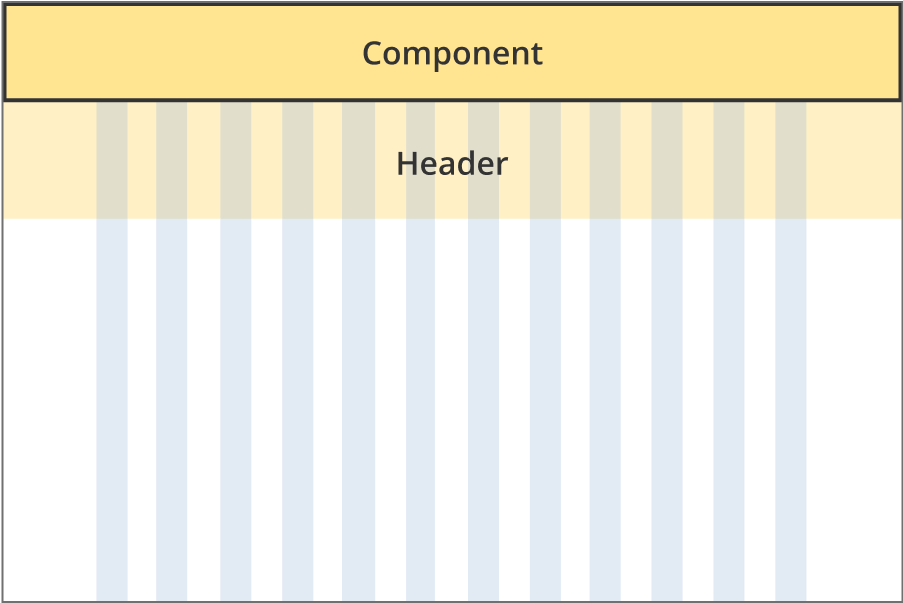
The cookie notification is placed at the top of the screen. It stretches full width of the screen.
Guidelines for use
Purpose:
The cookie notification is displayed at the top of the screen when users first visit business.gov.au.
The "how we use cookies" link leads to a page on business.gov.au about cookies. The page should include the ability to turn off optional cookies. Ensure users can access this page from elsewhere where on the site , e.g. a link in the footer.
The notification remains in place until the user clicks on the close ('X') button. Once the user has dismissed the notification they do not see it again.
When to use this component:
Used on all pages of business.gov.au for users that have not seen and actioned the cookie notification before.
Version history
9 September, 2024
Redesigned the cookie notification so it is no longer a popup at the bottom of the screen. The revised notification is placed at the top of the screen (and does not have 'sticky' behaviour).
This change was made to help meet accessibility requirements, the sticky notificaiton was causing issues when users zoomed in.