Design
business.gov.au branding
No branding
Breakpoints:
Currently displaying the mobile design.
To see designs for other breakpoints please view this page on a larger screen.
Standard mark label
Create your standard mark label
You will be able to download or email this mark as a PDF or png file.
Country of origin statement guidance
Create your country of origin statement
You will be able to download or email this mark as a PDF or png file.
Step 1 - Select and edit your label wording
Enter the name of the country your product was grown in
For example: ‘Thailand’ or ‘Argentina’
Enter the name of the country your product was produced in
For example: ‘Indonesia’
Enter the name of the country your product was made in
For example: ‘Indonesia’
Made in Thailand
You can also choose to create your own country of origin statement using your own font and colour choices.
If the country of origin statement will be printed or glued on the packaging, the statement must be in a clearly defind box.
Step 2 - Download or email your label
You can choose to include a pdf summary of your question responses with your label.
Breakpoints:
Currently displaying the mobile design.
To see designs for other breakpoints please view this page on a larger screen.
Apply your brand specific colours and borders to the base call to action components shown below.
Standard mark label
Create your standard mark label
You will be able to download or email this mark as a PDF or png file.
Country of origin statement guidance
Create your country of origin statement
You will be able to download or email this mark as a PDF or png file.
Step 1 - Select and edit your label wording
Enter the name of the country your product was grown in
For example: ‘Thailand’ or ‘Argentina’
Enter the name of the country your product was produced in
For example: ‘Indonesia’
Enter the name of the country your product was made in
For example: ‘Indonesia’
Made in Thailand
You can also choose to create your own country of origin statement using your own font and colour choices.
If the country of origin statement will be printed or glued on the packaging, the statement must be in a clearly defind box.
Step 2 - Download or email your label
You can choose to include a pdf summary of your question responses with your label.
Layouts
The create label cta can be used in Single column - tool page. It should not be used in other layouts.
Layout: Single column - tool page
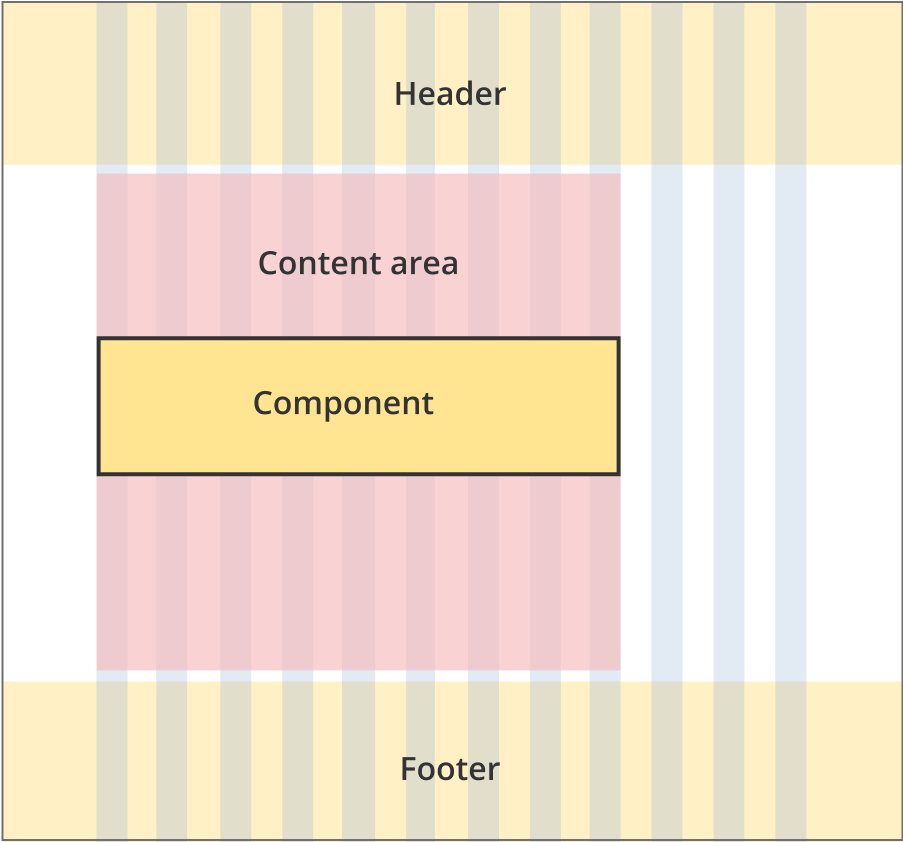
The content area is 9 grid-columns wide.
The create label cta spans the full width of the content area.
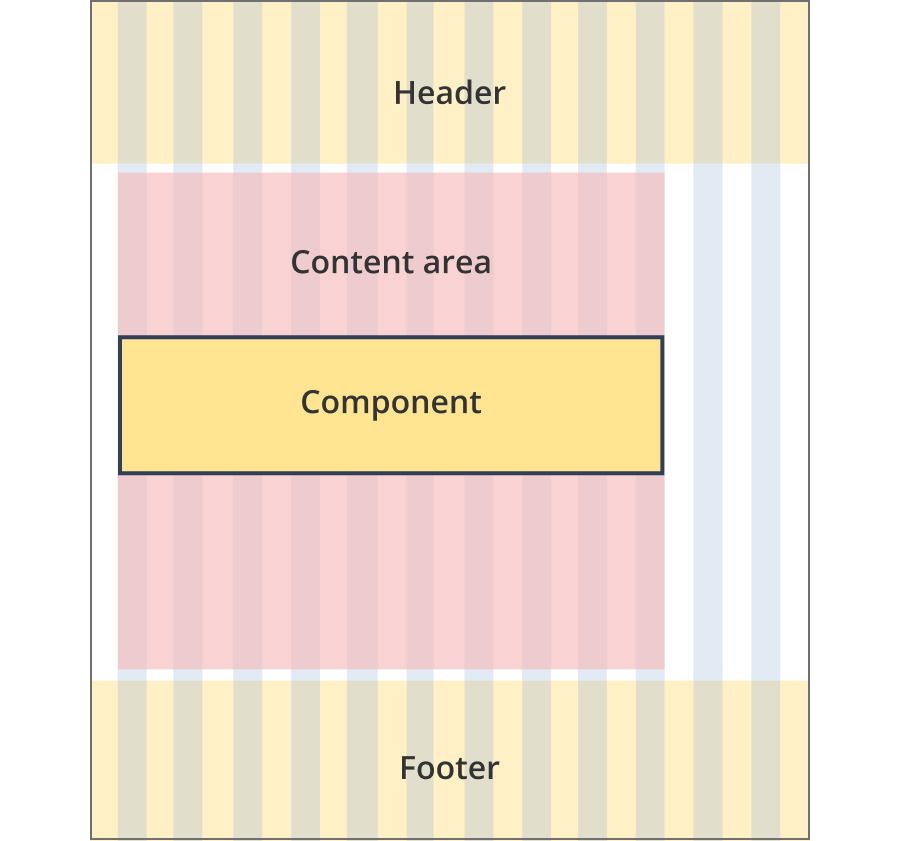
The content area is 10 grid-columns wide.
The create label cta spans the full width of the content area.
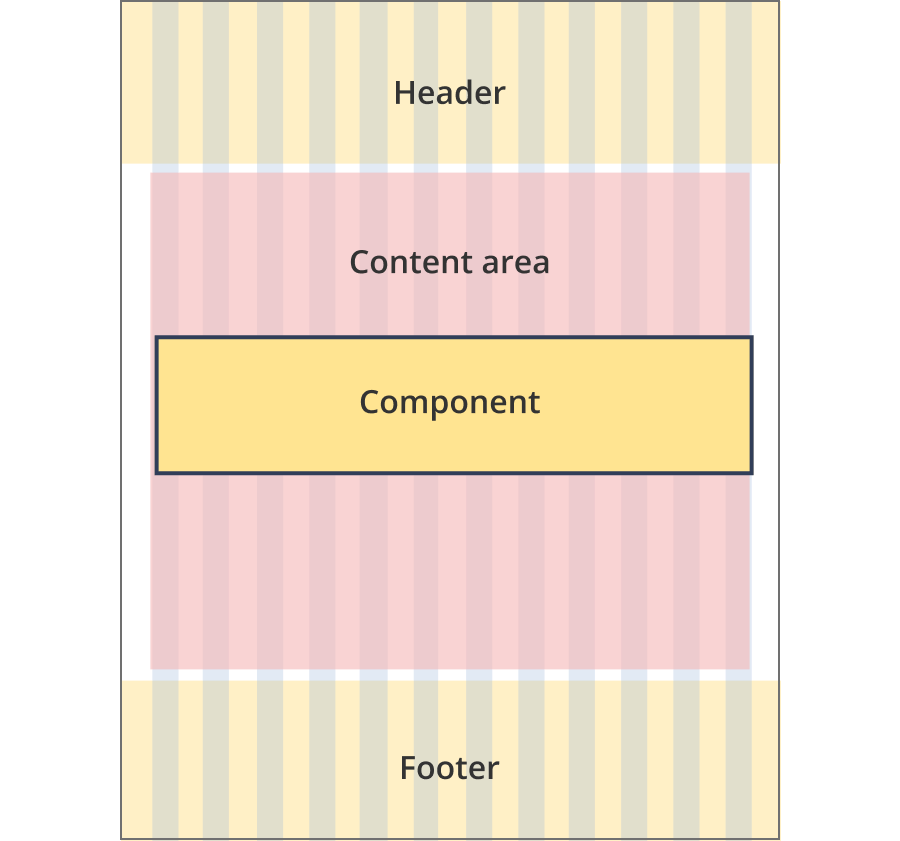
The content area is 12 grid-columns wide.
The create label cta spans the full width of the content area.
Guidelines for use
Purpose:
Used in the Country of Origin Labelling (CoOL) tool to help users create country of origin labelling for food products. Depending on user requirements the create label cta will:
- generate a custom standard mark label, or
- provide guidance on how to country of origin statement requirements.
Version history
19 November, 2024
Created component page.