Design
business.gov.au branding
No branding
Breakpoints:
Currently displaying the mobile design.
To see designs for other breakpoints please view this page on a larger screen.
We’ll be updating our website on Wednesday 16 December 2020 between 6am and 8am (AEDT). See our service availability page for more information.
Breakpoints:
Currently displaying the mobile design.
To see designs for other breakpoints please view this page on a larger screen.
Apply your brand specific colours to the base global alert shown below.
We’ll be updating our website on Wednesday 16 December 2020 between 6am and 8am (AEDT). See our service availability page for more information.
Layouts
Global alerts are used on all page layouts.
Layout: All layouts
All breakpoints
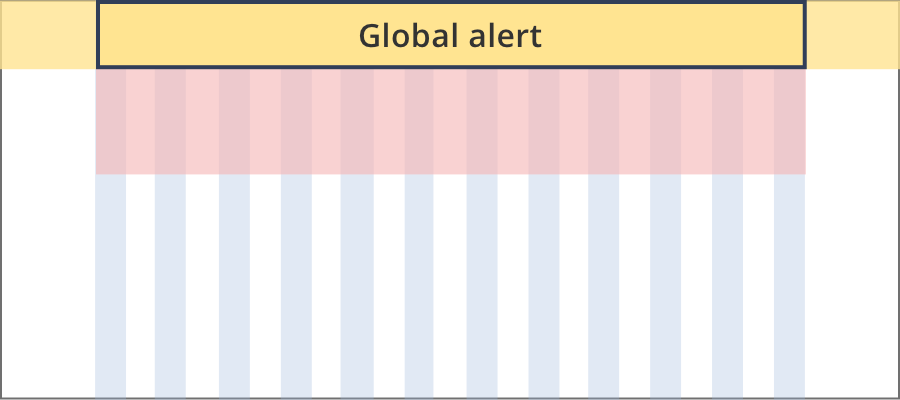
The content area is 12 grid-columns wide.
The yellow background extends full width of the viewport.
The close button sits in the top right of the screen (outside the content area).
Guidelines for use
Purpose:
Global alerts warn users about current issues on the site with a message at the top of every page.
Global alerts can be dismissed by the user with a close button in the top right corner. Once the user has dismissed a global alert it should not reappear on other pages of the site.
When to use this component:
A banner alert message is only used in these situations:
- During scheduled maintenance on business.gov.au with little to no risk of an outage.
- Site performance issues
- Level 3 emergency
- Microsoft login problems for Business Registration Service and Customer portal
- Outages to the business.gov.au:
- Chat now
- Site search
- Complete outage to these key services attached to the website:
- Contact centre phone lines
- Customer portal
- Business registration service.
When not to use this component
The banner alert message is not used in these situations:
- Scheduled maintenance on services attached to the website:
- Business Registration Service
- ABLIS
- Tools (e.g. Cyber security tool)
- Single grant portals (e.g. RDTI portal).
- Outage of single applications or portals:
- Single grant portals (e.g. RDTI portal)
- Tools (eg. TM Assist)