Design
business.gov.au branding
No branding
Breakpoints:
Currently displaying the mobile design.
To see designs for other breakpoints please view this page on a larger screen.
Multi-select questions
Tool title
I am interested in
Select one or more options
Single select questions
Tool title
My business is in the industry of
Toggle questions
Tool title
Secondary toggle questions
Tool title
My business is in the industry of
Breakpoints:
Currently displaying the mobile design.
To see designs for other breakpoints please view this page on a larger screen.
Multi-select questions
Tool title
I am interested in
Select one or more options
Single select questions
Tool title
My business is in the industry of
Toggle questions
Tool title
Secondary toggle questions
Tool title
My business is in the industry of
Layouts
Guided search can be used on the Two column - filter page layout.
Layout: Two column - filter page
All breakpoints
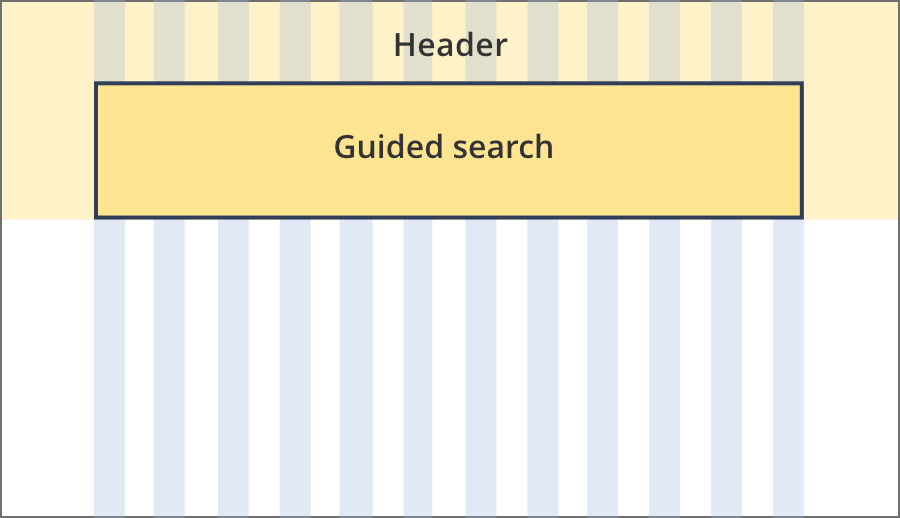
Guided search components are 12 grid-columns wide and sit within the page header.
Guidelines for use
Purpose:
The guided search steps users through a series of questions to help them refine a set of results. It is designed to be used with the tile filters to provide an alternate way of filtering information. The guided search and filters work together to provide real-time filtering of a set of results. An example of this design pattern is the business.gov.au grants and programs finder.
When to use this component:
- Used in tools or search pages.