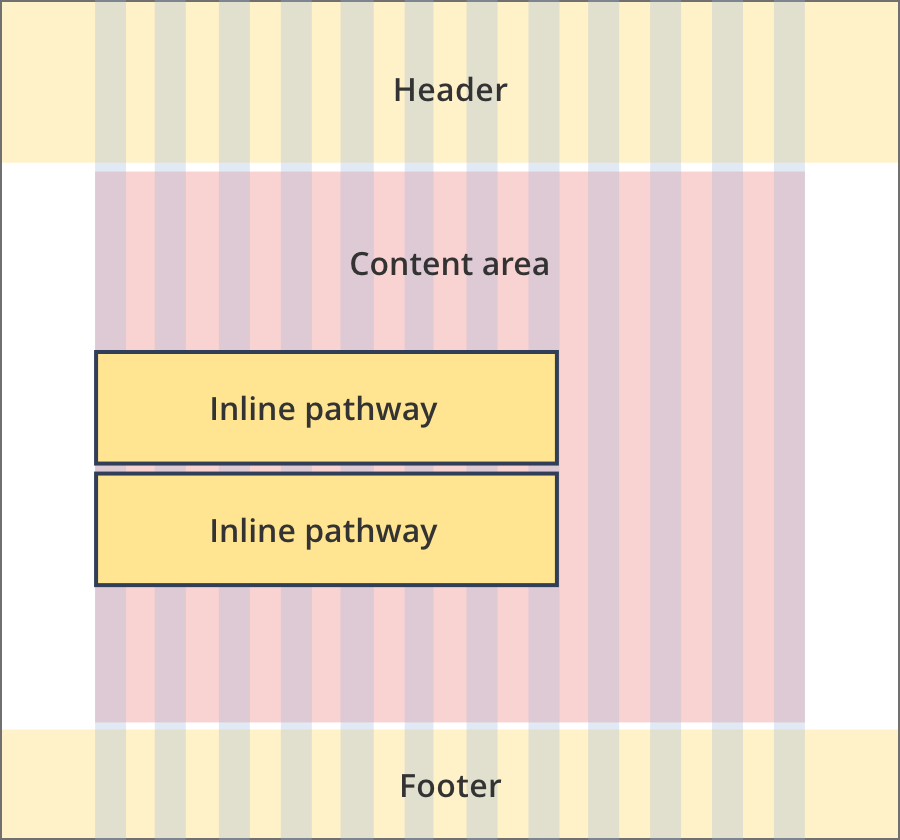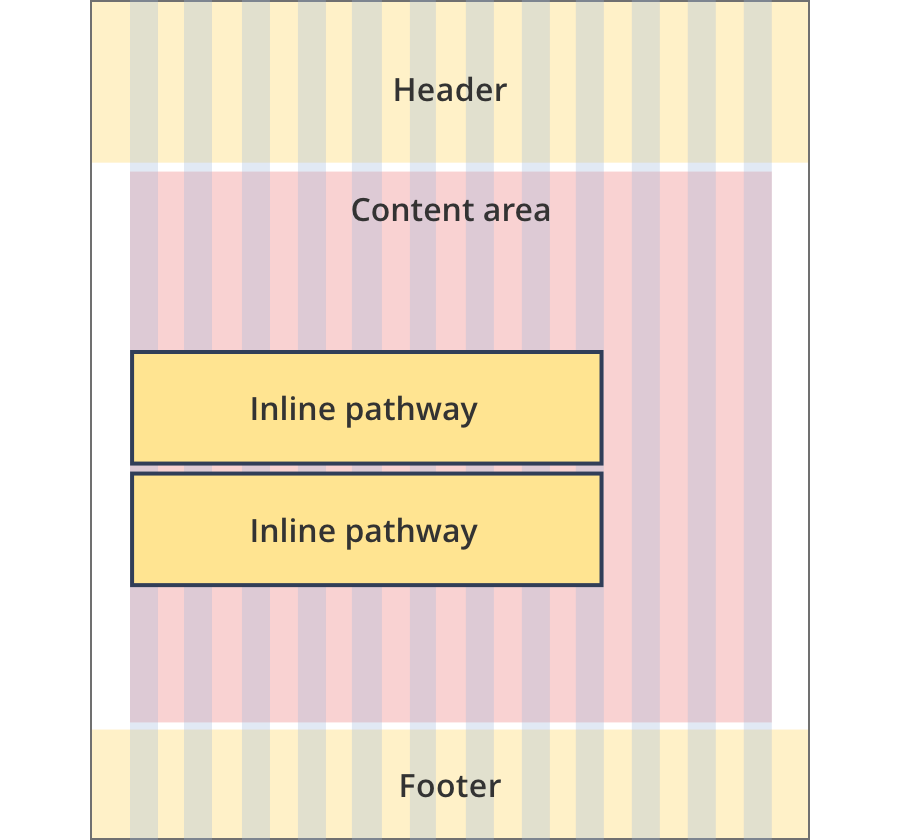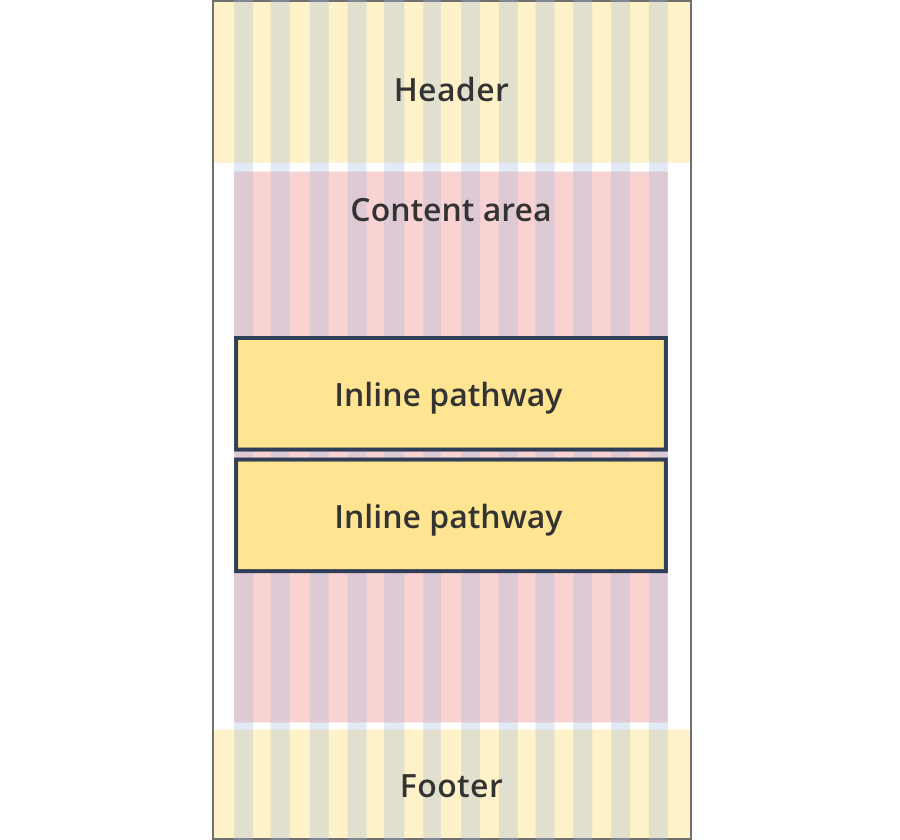Design
business.gov.au branding
No branding
All breakpoints
All breakpoints
Apply your brand specific colours and borders to the base inline-pathways shown below.
Layouts
Inline pathway lists can be used on all page layouts except the Two column - filter page layout.
Layout:
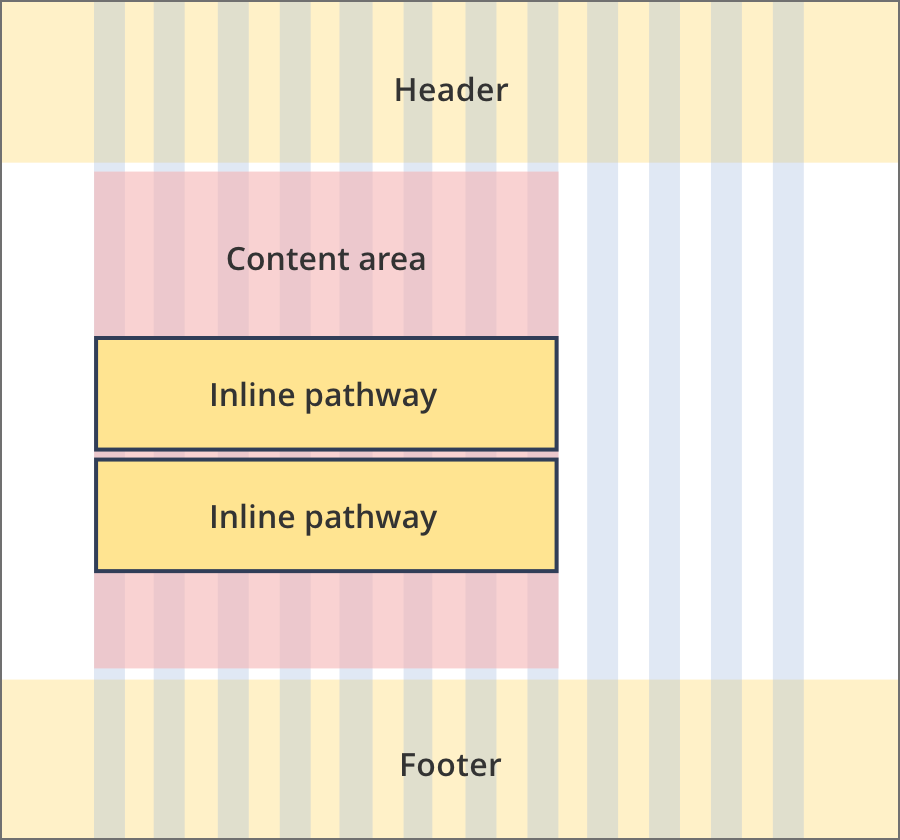
The content area is 8 grid-columns wide.
Inline pathway tiles span the full width of the content area.
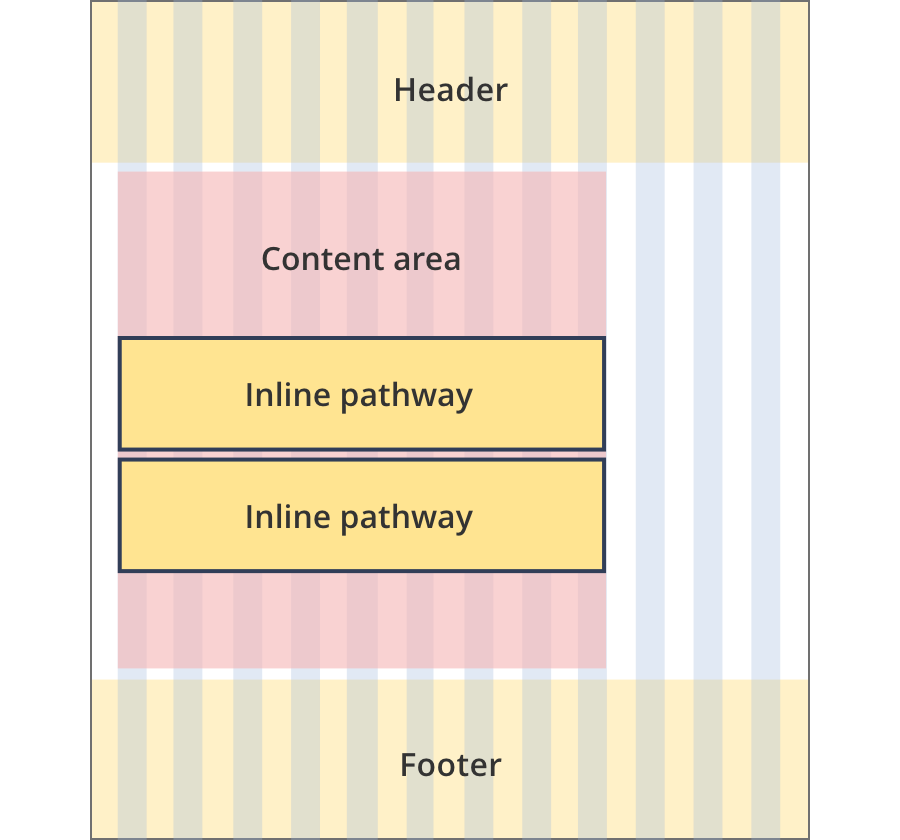
The content area is 9 grid-columns wide.
Inline pathway tiles span the full width of the content area.
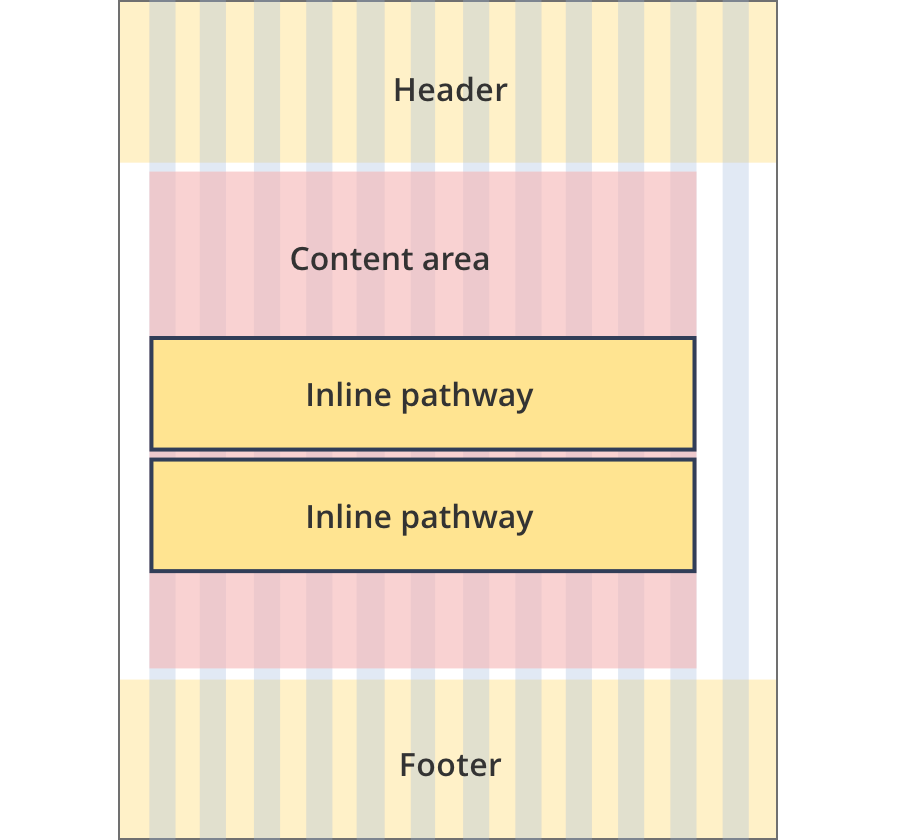
The content area is 11 grid-columns wide.
Inline pathway tiles span the full width of the content area.
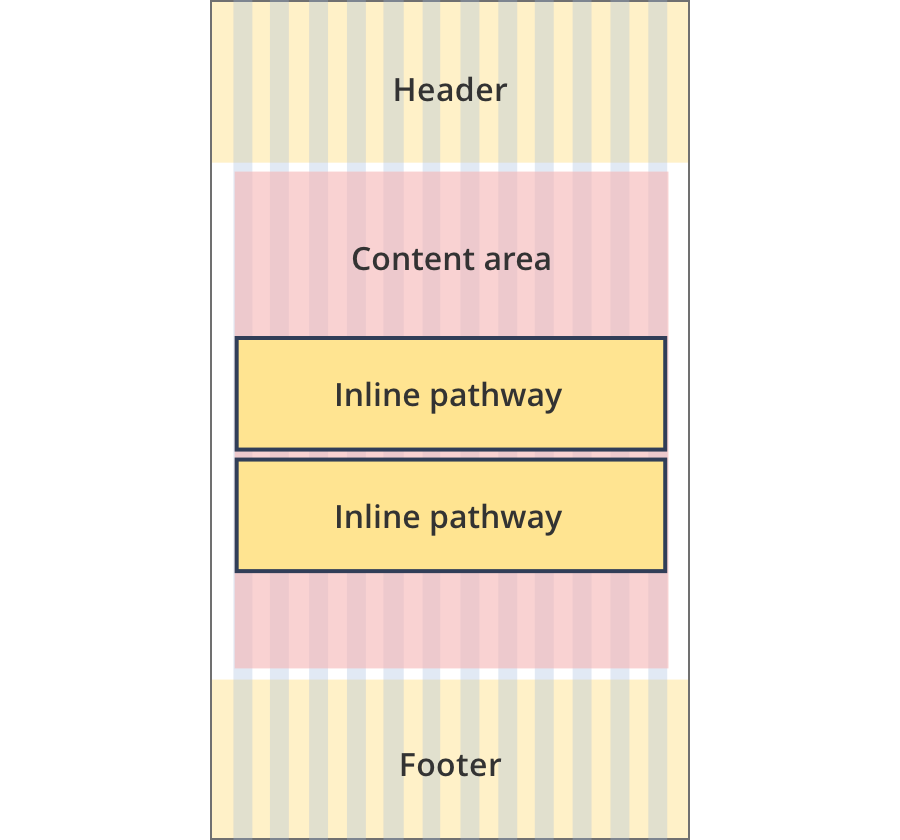
The content area is 12 grid-columns wide.
Inline pathway tiles span the full width of the content area.
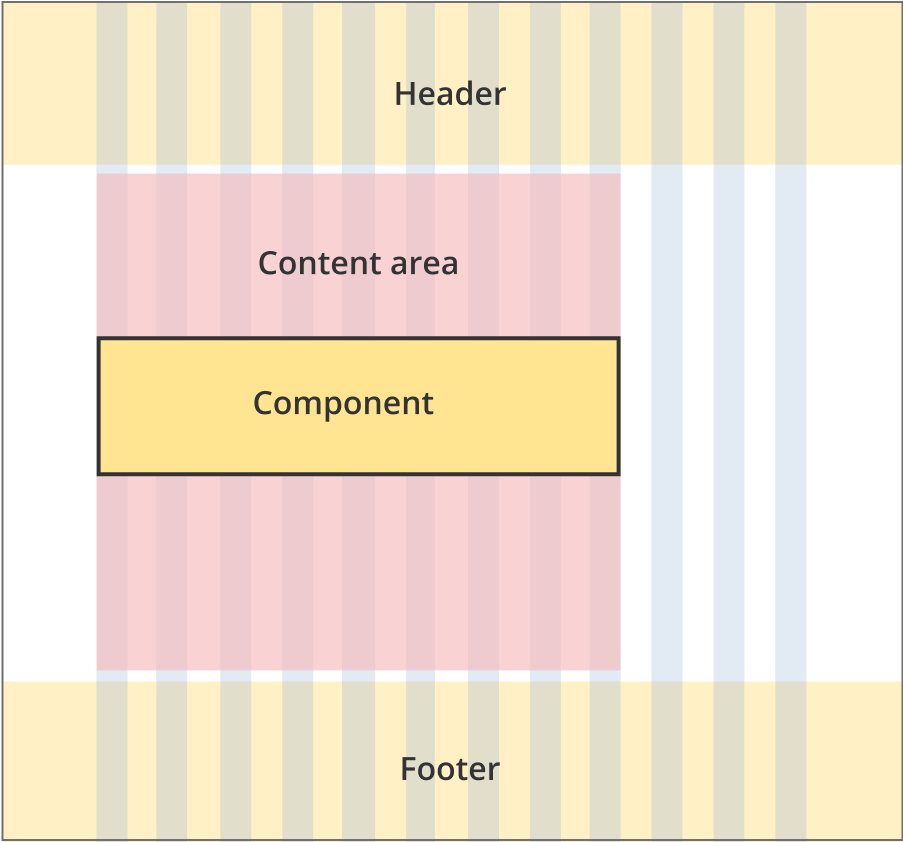
The content area is 9 grid-columns wide.
Inline pathway components span the full width of the content area.
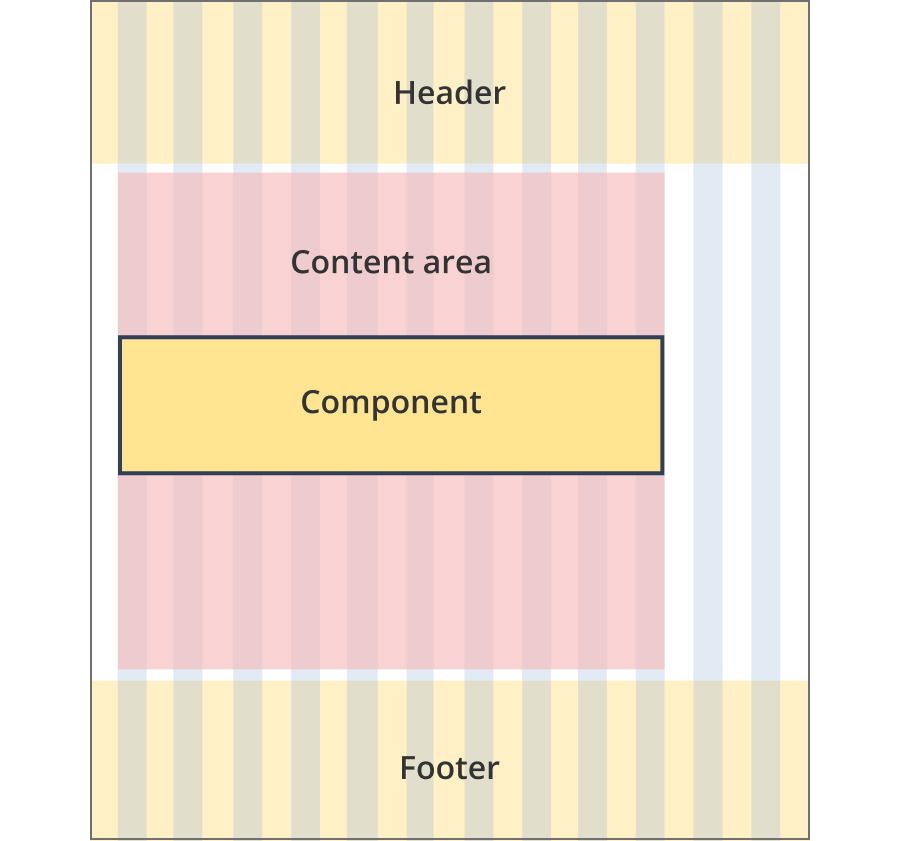
The content area is 10 grid-columns wide.
Inline pathway components span the full width of the content area.
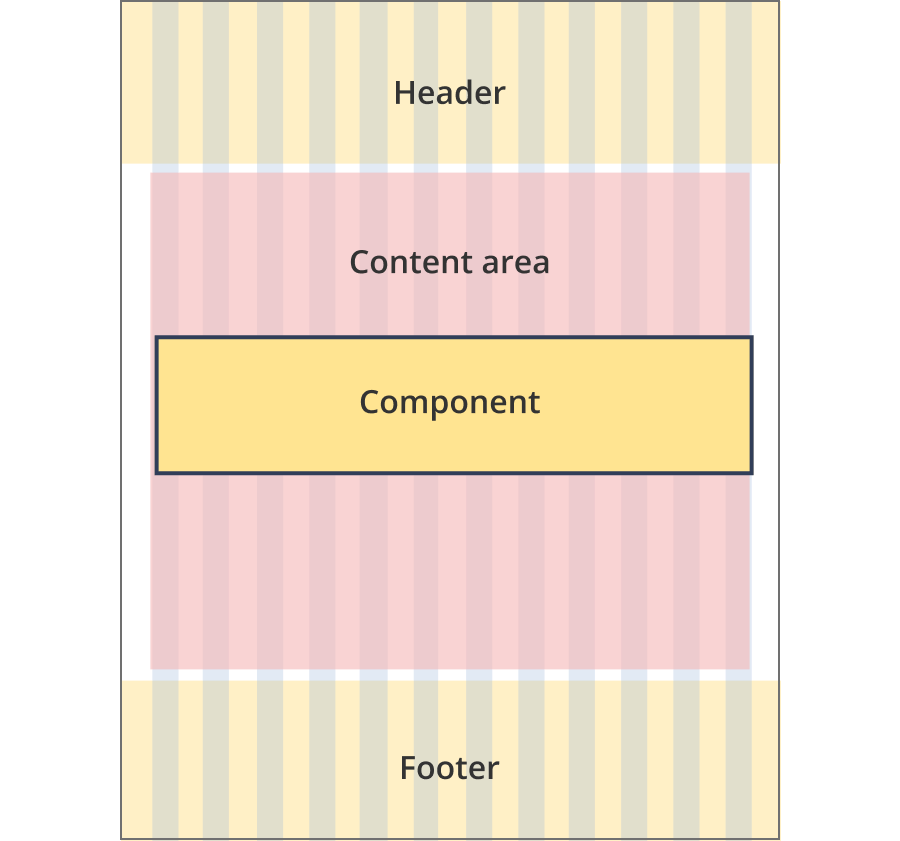
The content area is 12 grid-columns wide.
Inline pathway components span the full width of the content area.
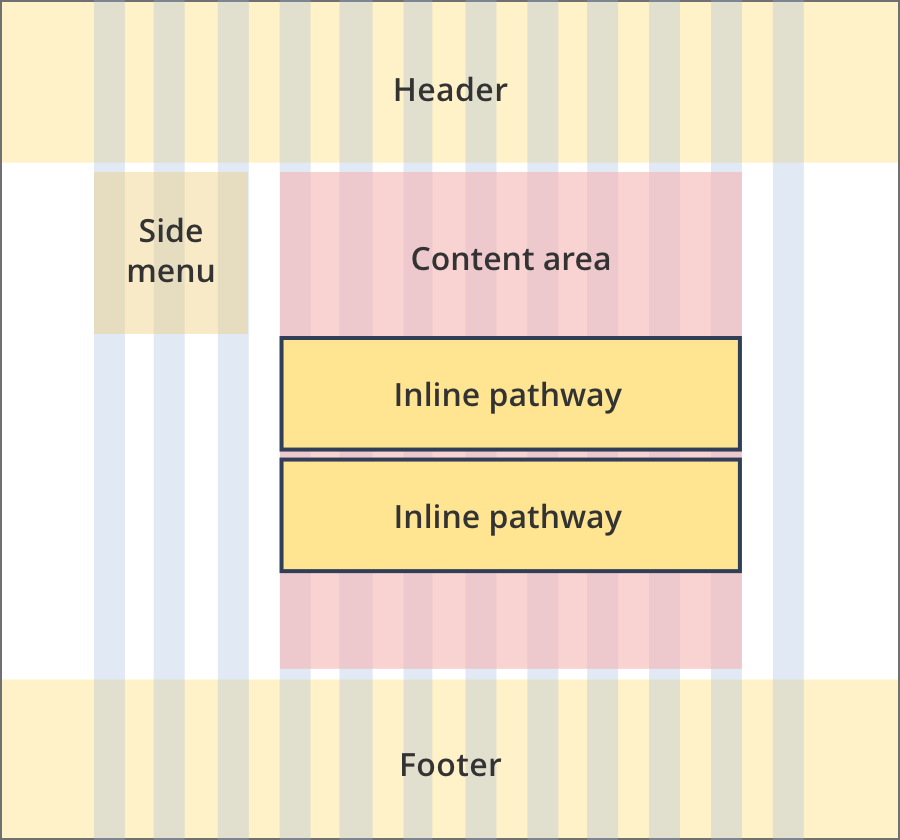
The content area is 8 grid-columns wide.
Inline pathway tiles span the full width of the content area.
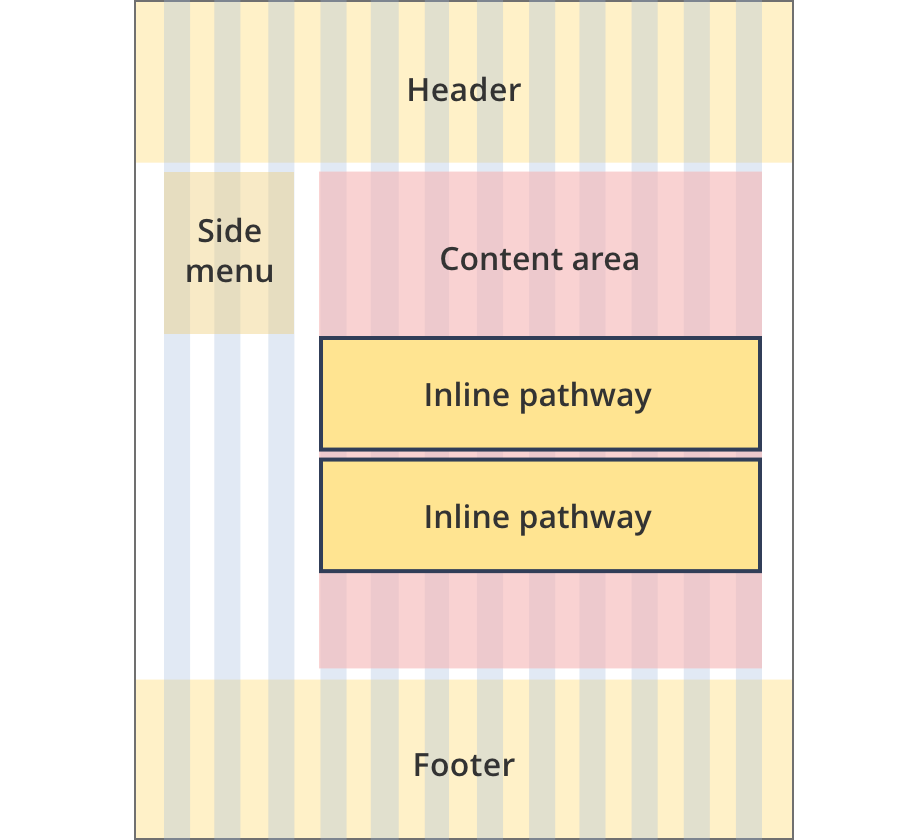
The content area is 9 grid-columns wide.
Inline pathway tiles span the full width of the content area.
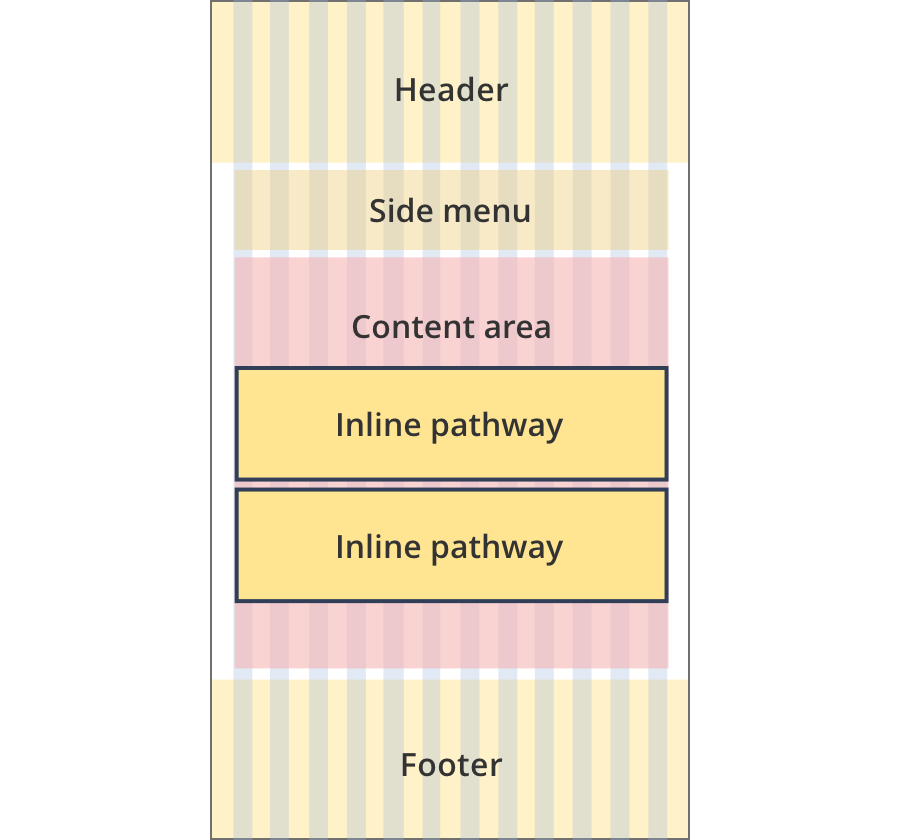
The content area is 12 grid-columns wide.
Inline pathway tiles span the full width of the content area.
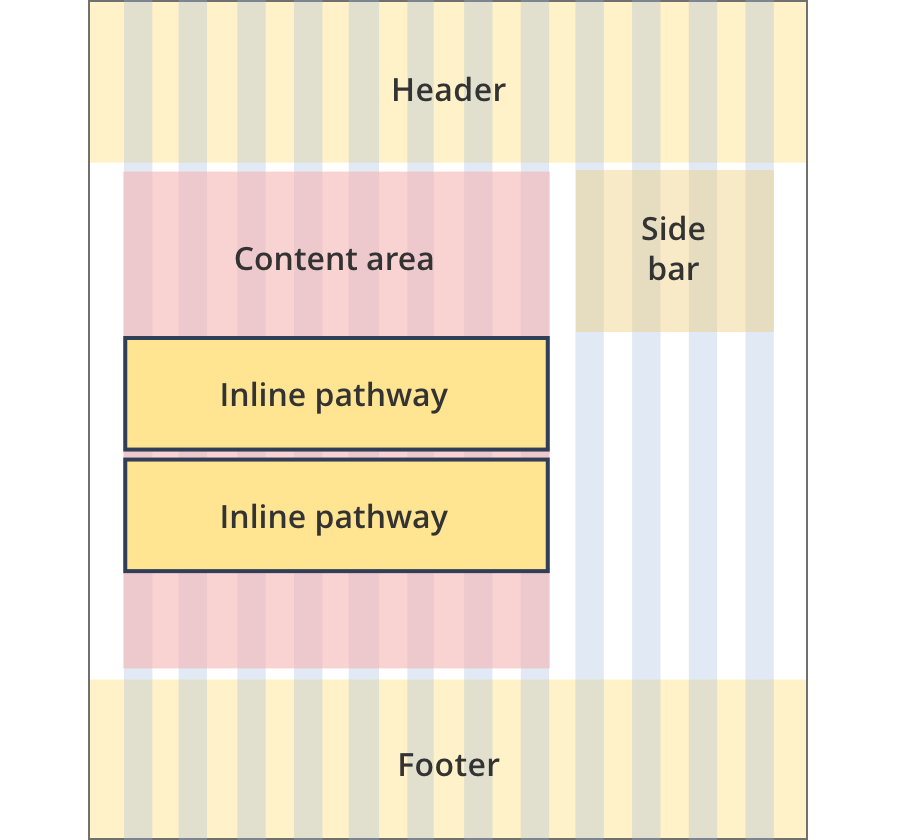
The content area is 8 grid-columns wide.
Inline pathway tiles span the full width of the content area.
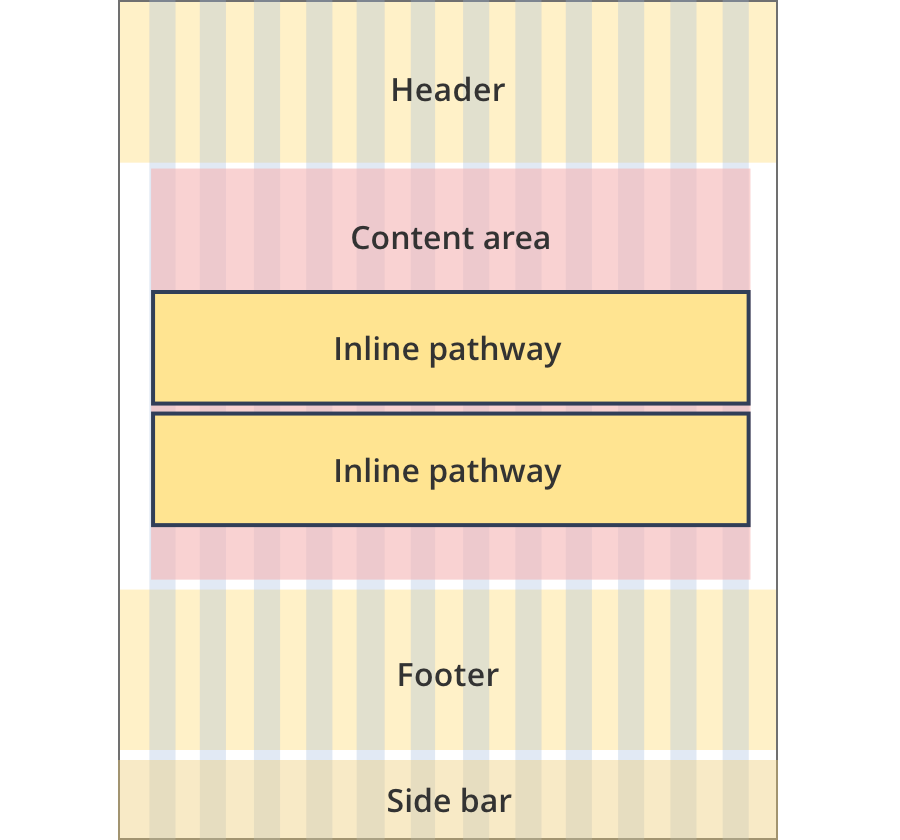
The content area is 12 grid-columns wide.
Inline pathway tiles span the full width of the content area.
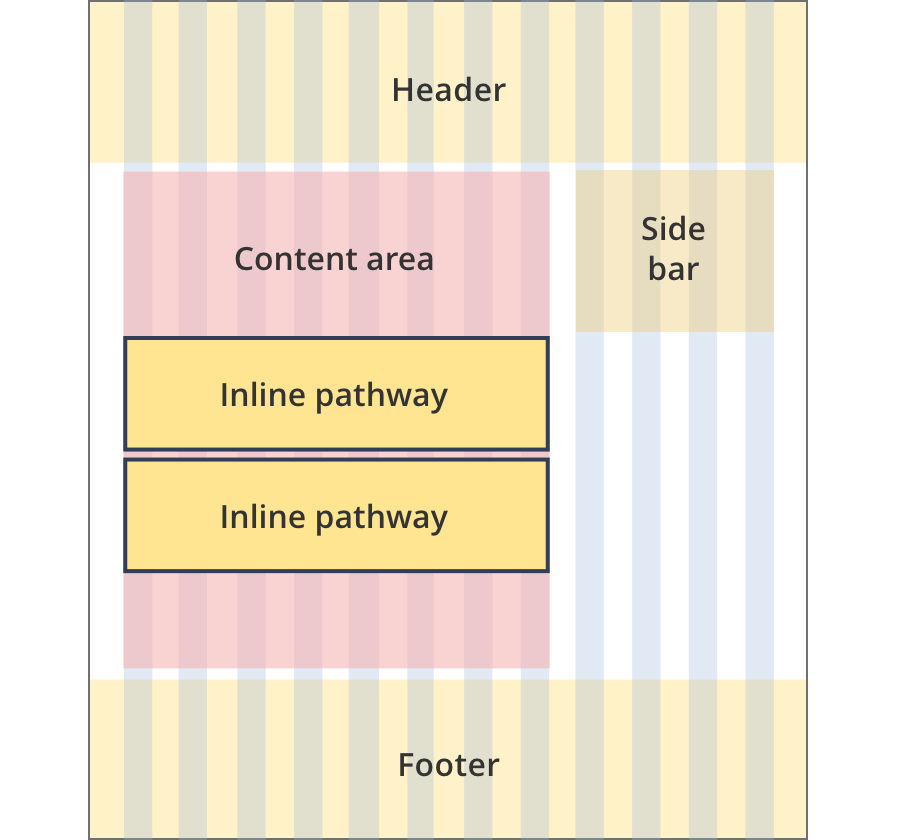
The content area is 8 grid-columns wide.
Inline pathway tiles span the full width of the content area.
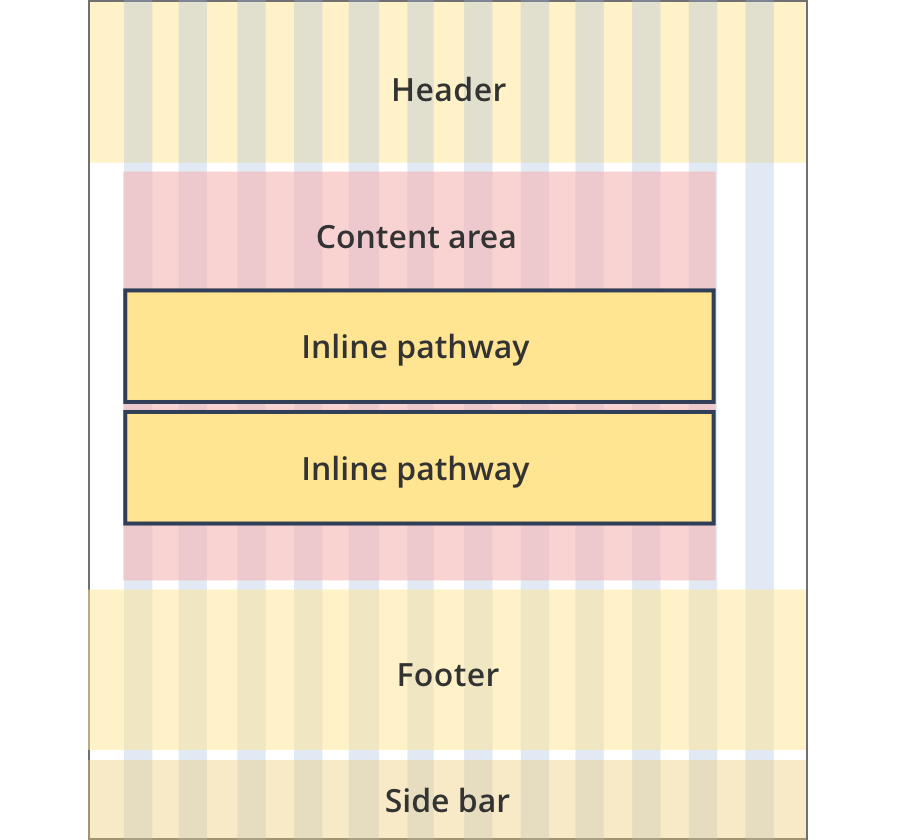
The content area is 11 grid-columns wide.
Inline pathway tiles span the full width of the content area.
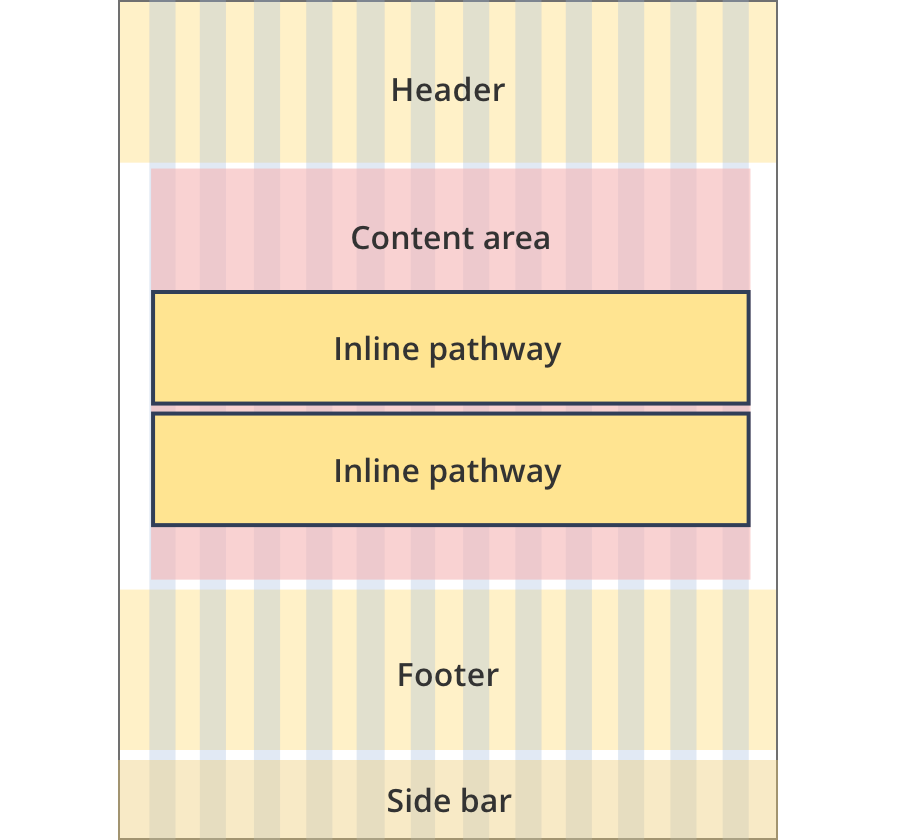
The content area is 12 grid-columns wide.
Inline pathway tiles span the full width of the content area.
Guidelines for use
Purpose:
The inline pathway provides a way for internal and external links to stand out when the user needs to complete an important, but optional task.
An inline pathway component can list one or more links. It is used within the context of written content if it is a medium value step in a process. It can also be used at the end of the page to provide links to explore the subject further.
When to use this component:
- It should be used directly under content where the user should read more about a topic to gain more information or go to the next logical page:
- May list one or more links
- May be internal or external links
- It should be used in the “Read next” section at the bottom of the page in business information content:
- No more than 3 inline pathway links
- Must be internal links
Content rules
External links
- Sentence must provide an action “Learn more/Read about …”.
- Sentence must not include the name of the website.
- Label should state the agency or name of website. The agency should be spelt out in full (no abbreviations).
Internal links
- Sentence must provide an action “Learn more about….”
- Sentence must not have the name of the page in it unless it is a grant recipient pathway
- Label automatically pulls the name of the page.
Version history
8 August, 2023
- Added an additional layout (the Two column - tool page alternate layout).