Design
business.gov.au branding
No branding
Breakpoints:
Currently displaying the mobile design.
To see designs for other breakpoints please view this page on a larger screen.
Default modal
Important message for the user
Lorem ipsum dolor sit amet, consectetur adipiscing elit. Suspendisse non leo quis metus dictum cursus.
Consectetur adipiscing elit, sed do eiusmod tempor incididunt ut labore et dolore magna aliqua. Consectetur adipiscing elit, sed do eiusmod ut labore et dolore magna aliqua. Ut enim ad.
Modal with print button and scroll section
Employment Contract Tool – Terms of Use
It's important that you carefully read and comply with these Terms of Use. They set out important information about how the Employment Contract Tool must be used. They also set out the legal consequences if the Employment Contract Tool is used incorrectly or if you provide false or misleading information whilst using the Tool.
-
Parties
- These Terms of Use constitute a binding contract between the Department and any user of the Employment Contract Tool, including any natural person, body corporate, partnership, association, firm, government body or government authority.
-
Use of the Employment Contract Tool
- These Terms of Use contain the terms and conditions that apply each time you access and use the Employment Contract Tool. These Terms of Use take effect when you click the 'Agree to Terms of Use' button, or when you otherwise use the Employment Contract Tool.
- If you do not agree to these Terms of Use, you must immediately cease using the Employment Contract Tool.
- We may vary these Terms of Use at any time by posting the changes on the Employment Contract Tool. You will be subject to the Terms of Use made available at the time of using the Employment Contract Tool.
- We will provide the Employment Contract Tool as a service which you may access on a fee-free basis, subject to compliance with these Terms and Conditions.
- We will take reasonable efforts to keep the Employment Contract Tool up to date however the law may change without notice and may result in a Generated Contract being superseded or out of date.
-
Your obligations
-
On each occasion that you use the Employment Contract Tool, and on an ongoing basis, you represent and warrant:
- that you have complied with these Terms of Use;
- that you have read and complied with the relevant guidance and notices provided in these Terms of Use and the Tool;
- that the information that you input into the Tool, and the information contained in any Generated Contract, is true and accurate and no incorrect statements have been made;
- that you have authority to legally bind the user of the Employment
Contract Tool to these Terms of Use, whether:
- in your own capacity as an individual if you are using the Employment Contract Tool as a sole trader; or
- on behalf of, and as an authorised representative of, any company, body corporate, partnership, association, firm, government body or government authority, or other employing entity for whom you access and use the Tool.
- in your own capacity as an individual if you are using the Employment Contract Tool as a sole trader; or
- in your own capacity as an individual if you are using the Employment Contract Tool as a sole trader; or
- in your own capacity as an individual if you are usingthe Employment Contract Tool as a sole trader; or
- in your own capacity as an individual if you are using the Employment Contract Tool as a sole trader; or
- in your own capacity as an individual if you are using the Employment Contract Tool as a sole trader; or
- in your own capacity as an individual if you are using the Employment Contract Tool as a sole trader; or
- in your own capacity as an individual if you are using the Employment Contract Tool as a sole trader; or
-
On each occasion that you use the Employment Contract Tool, and on an ongoing basis, you agree that you and your Personnel:
- must only use the Employment Contract Tool to prepare Generated Contracts for the purpose of engaging employees in your business or organisation, and you must not distribute a Generated Contract to any other person, business or organisation for engaging employees or for any other purpose;
- must provide to prospective employees all documentation included with a Generated Contract produced by the Tool, including the Disclaimer;
- must not use or display the Commonwealth Coat of Arms, or any other Department branding or logos, in any Generated Contract;
- must not represent that any Generated Contract is endorsed or required by the Department;
- must not represent that the Department is a party to any Generated Contract;
- must not re-use a Generated Contract, including any out of date Generated Contract generated from any earlier version of the Tool;
- will undertake the entire Tool process from the beginning and follow each step to generate a new Generated Contract. The selections require you to know and properly apply the award that covers the employee. If you make incorrect selections you may be exposed to legal risks e.g. for the underpayment of employees;
- other than where the Employment Contract Tool specifically requires you to enter 'free text' (such as an employee's position title, the address of your workplace and relevant award details) you must not amend or delete any of the clauses in the Generated Contract created by the Tool except where you are required to do so to comply with the law.
-
Compliance with laws
You must:
- ensure that you and your Personnel's use of the Tool and any Generated Contract complies with applicable laws, including without limitation, the Fair Work Act 2009 (Cth), applicable awards, applicable health and safety laws and any industry specific workplace laws;
- supply the Fair Work Information Statement (as published by the Fair Work Ombudsman) with any Generated Contract, along with any other supporting information which is required to be supplied under law;
- not engage in any misleading or deceptive conduct in relation to any Generated Contract, including in relation to conditions of employment or worker rights;
- only use the Employment Contract Tool for lawful purposes, in accordance with these Terms of Use, or any other conditions notified by the Department on its website, and in a manner that does not infringe the Intellectual Property Rights of any third party.
-
By using the Employment Contract Tool you acknowledge that:
- nothing in the Employment Contract Tool constitutes legal advice;
- guidance in the Employment Contract Tool is general in nature and may not be applicable to specific circumstances relating to your employment obligations;
- you are solely responsible for seeking legal advice on the laws that apply to you as an employer; and
- the law may change at any time and contract provisions generated by the Employment Contract Tool may be superseded by changes in law including awards.
-
If you pay employees a commission, you must update documentation to reflect any changes
If you include a commission arrangement in the Generated Contract and you change the arrangement while the employee is working for you, you must update the Generated Contract to reflect the new arrangement.
-
You must pay employees correctly
You must pay employees the right amount and provide the right conditions as prescribed by the award which applies to the employee including any allowances or loadings, and leave or other entitlements.
-
Proper conduct
You must:
- not use the Employment Contract Tool in a manner that may interfere with or harm other users of the Employment Contract Tool, the hosting site, the platform or other infrastructure through which the Employment Contract Tool is made available; and
- not transmit, or input via the Employment Contract Tool, any (i) harmful code or malware; or (ii) unlawful, defamatory, obscene, offensive or scandalous content; or any content that constitutes or encourages conduct that would contravene any law or which may harass or cause distress or inconvenience to any person.
-
-
Changes and unavailability
- We may make changes to any aspect of the Employment Contract Tool, or suspend or cease to provide the Employment Contract Tool, at any time and without notice.
- The Employment Contract Tool may be unavailable without notice for any reason, including due to power outages, system failures, security measures, maintenance or other interruptions.
-
Privacy
-
We collect your personal information to generate a tailored employment contract which meets the requirements of your business. The personal information we collect within the Employment Contract Tool includes:
- Business address
- Business structure
- Position titles
- Duties and responsibilities
- Without this information, we may be unable to generate an employment contract to meet your business requirements.
- Information collected will not be disclosed outside the Department, unless an exception under the Privacy Act applies.
- By accepting these Terms of Use, you agree to notify your employees on whose behalf you use the Tool that we may collect their personal information.
- When using the Employment Contract Tool, you agree to comply with the Australian Privacy Principles under the Privacy Act, and not do any act or engage in any practice which, if done or engaged in by us, would be a breach of an Australian Privacy Principle under the Privacy Act.
- Your personal information is protected by law, including the Privacy Act 1988 (Cth) and the Australian Privacy Principles. Our Privacy Policy applies to the Employment Contract Tool and can be found here. You agree to our Privacy Policy by accepting these Terms of Use and using the Employment Contract Tool.
- You agree that your use of the Employment Contract Tool will be recorded and retained by the Department for audit and evidentiary purposes.
-
-
Intellectual Property Rights
- We own or license all intellectual property in the Employment Contract Tool. We grant you a non-exclusive, non-transferable and revocable licence to use the Employment Contract Tool subject to these Terms of Use. Nothing in these Terms of Use transfers or assigns any intellectual property rights to you or your Personnel.
- You must not infringe our or any third party's intellectual property rights, for example by copying, disassembling or reverse engineering any element of the Employment Contract Tool, other than in accordance with these Terms of Use.
-
Limitation of Liability
- You agree that you and your Personnel use the Employment Contract Tool at your own risk.
- We endeavour to ensure the Employment Contract Tool is compliant with applicable laws. However, you remain solely responsible for complying with all applicable laws in connection with any employment relationship and your use of the Employment Contract Tool.
- We make no representation or warranty regarding the performance, accuracy, reliability, fitness for purpose, non-infringement of third party rights, third party misuse or availability of the Employment Contract Tool.
-
We and our Personnel exclude all liability to you and your Personnel for
any direct or indirect loss or damage whatsoever, whether through
accessorial liability for a breach by you or your Personnel, our
negligence, any action or omission of a user of the Employment Contract
Tool, or otherwise (including, without limitation, special,
consequential or exemplary damages, damages for loss of profits,
goodwill, contracts, data, or other intangible losses) suffered by you,
your Personnel or any other person as a result of, or in connection
with:
- you or your Personnel's use of, or reliance on, the Employment Contract Tool;
- you or your Personnel's breach of these Terms of Use;
- any errors you make in relation to payment of employees; or
- your inability to use the Employment Contract Tool, including as a result of any termination or suspension of your use of or access to the Employment Contract Tool, or our discontinuation or modification of any or all of the Employment Contract Tool, or unavailability of the Employment Contract Tool due to power outages, system failures, security measures, maintenance, or other interruptions.
- The Employment Contract Tool links to external information. It is important that you read the most up-to-date version of any material that is linked from the Employment Contract Tool. We have no direct control over the content of any linked websites, or the changes that may occur to the content on those websites. Links to external websites are provided for information only, and you are responsible for making your own enquiries and decisions about the accuracy, reliability, currency and completeness of information contained in external information. We do not guarantee, and accept no legal liability whatsoever arising from or connected to, the accuracy, reliability, currency or completeness of any third party material or websites linked to the Employment Contract Tool.
-
Indemnity
-
You indemnify us and our Personnel from and against any claims, loss, damage, liability or expense, including legal costs and expenses on a solicitor/own client basis and the cost of time spent, resources used or disbursements paid, arising from any of the following:
- your use (including any incorrect use) of the Employment Contract Tool;
- your current, prospective or former Personnel's use of the Employment Contract Tool;
- a breach by you of these Terms of Use;
- any claim by a third party in connection with the Employment Contract Tool, including, without limitation, any claim concerning a contravention of applicable law by you or us as a result of using the Employment Contract Tool; and
- a dispute between you and any of your Personnel, employment applicants or prospective employees including in relation to any amounts due to your Personnel or arising from the engagement, conditions of employment, or termination of employment.
- Your liability to indemnify us under this clause 8 will be reduced proportionately to the extent that any act or omission involving fault on our part contributed to the relevant loss, damage, liability or expense.
- Our right to be indemnified under this clause 8 is in addition to, and not exclusive of, any other right, power or remedy provided by law.
-
-
General
- You cannot assign your obligations or rights under these Terms of Use without our prior written approval, which may be withheld in our complete discretion, or given on conditions. We may novate our obligations and rights under these Terms of Use to any other Commonwealth of Australia entity.
- These Terms of Use are governed by the laws of the Australian Capital Territory and the parties submit to the non-exclusive jurisdiction of the courts of the Australian Capital Territory.
- A reference to any legislation or legislative provision includes any statutory modification, substitution or re-enactment of that legislation or legislative provision.
- These Terms of Use record the entire agreement between the parties in relation to its subject matter.
- If anything in these Terms of Use is void or otherwise unenforceable then it will be severed and the rest of the contract remains in force.
- A provision of these Terms of Use will not be construed to the disadvantage of a party solely on the basis that it proposed that provision.
- You are not by virtue of this contract an officer, employee, partner or agent of ours, nor do you have any power or authority to bind or represent us. You agree to not misrepresent your relationship with us.
-
Definitions
-
In these Terms of Use:
- Department means the Commonwealth of Australia as represented by the Department of Industry, Science and Resources and includes any department, agency or authority of the Commonwealth which is from time to time responsible for administering this contract;
- Disclaimer means the document titled 'Disclaimer' that accompanies each Generated Contract.
- Employment Contract Tool means the tool provided on the Department's website which allows users to generate a Generated Contract and includes any Generated Contract and Materials.
- Materials means anything communicated by the Department via the Employment Contract Tool or the Department website, including information, documents, guidance and Generated Contracts.
- Personnel means officers, employees, contractors and advisors.
- Generated Contract means an employment contract, letter of offer and any other documentation generated by the Employment Contract Tool, whether in draft or final form.
-
Modals with email form
Grants and programs shortlist
Youth Jobs Path
Assistance for businesses employing young people
Workforce Incentive Program (WIP) - practice stream
Funding for general practices to employ health workers in areas of need
Employer Support Payment Scheme
Payments for employers of Reservists
Textile, clothing and footwear corporatewear register
Textile, Clothing and Footwear Corporatewear Register
Support Wage System
Free productivity assessment for employers of people with a disability
Textile, clothing and footwear corporatewear register
Textile, Clothing and Footwear Corporatewear Register
Breakpoints:
Currently displaying the mobile design.
To see designs for other breakpoints please view this page on a larger screen.
Apply your brand specific colours, icons and button styles to the base modals shown below.
Default modal
Important message for the user
Lorem ipsum dolor sit amet, consectetur adipiscing elit. Suspendisse non leo quis metus dictum cursus.
Consectetur adipiscing elit, sed do eiusmod tempor incididunt ut labore et dolore magna aliqua. Consectetur adipiscing elit, sed do eiusmod ut labore et dolore magna aliqua. Ut enim ad.
Modal with print button and scroll section
Employment Contract Tool – Terms of Use
It’s important that you have all the information you need to apply. You can download the documents you may have missed now.
Lorem ipsum dolor sit amet, consectetur adipiscing elit. Nam ornare sapien imperdiet lectus vulputate hendrerit. Cras a cursus libero, at consequat nulla. Nullam commodo massa at nisl placerat ultricies. Sed nisi ex, volutpat sit amet augue id, lobortis rutrum odio. Vestibulum ante ipsum primis in faucibus orci luctus et ultrices posuere cubilia curae; Nunc ultricies placerat lectus, eu egestas sapien porta non. Donec id finibus magna. Integer ac nulla diam. Vestibulum aliquam sapien tortor. Ut urna magna, malesuada vel feugiat et, convallis vulputate urna. Sed vitae commodo dolor.
Ut ullamcorper euismod euismod. Vivamus mi nunc, convallis sed massa in, bibendum pharetra nisl. Vestibulum mollis eros nec mi viverra.
Sed ac justo sollicitudin odio feugiat elementum. In hac habitasse platea dictumst. Donec consequat mollis leo vestibulum gravida. Nullam et lobortis eros. Nunc lectus diam, mollis quis ultrices convallis, pulvinar eget dui. Pellentesque sit amet metus vestibulum, viverra magna eu, egestas justo. Nulla ac orci tellus. Curabitur semper, nisi egestas ullamcorper bibendum, tortor magna ullamcorper orci, a sagittis metus felis vitae mauris. Aliquam rutrum, odio in tincidunt lacinia, quam dolor interdum mi, id efficitur enim ex et mi. Ut interdum nulla vitae turpis fringilla, vel dapibus est mattis. Integer urna mauris, commodo eget quam nec, bibendum ullamcorper turpis. Cras ut nulla et elit ornare finibus. Integer fermentum mauris diam, at gravida dui rutrum vitae. Aliquam erat volutpat.
Modals with email form
Layouts
Modal dialogs can be used on all page layouts.
Layout: All layouts
All breakpoints
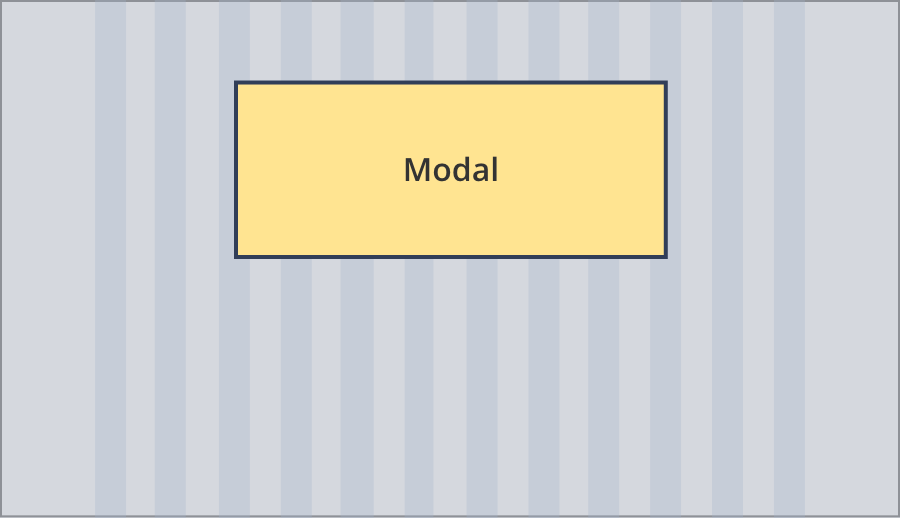
Modals are horizontally centered on the screen. At breakpoints above 768px wide modals sit 80px from the top of the screen. Below 768px wide modals sit 16px from the top.
Single column modals have a maximum width of 640px.
Two column modals have a maximum width of 900px.
Guidelines for use
Purpose:
Used to attract the users attention to important information during a process.
The modal dialog appears on top of the main content which is disabled until the modal is closed.
When to use this component:
Modal dialogs can disrupt to the user experience and should not be used often. Only use them to aid the user in completing a workflow or process.
Use modals to:
- Display important warnings or correct critical errors.
- Allow the user to enter information for continuing a current process.
- Break up a complex workflow into simpler steps.