Design
business.gov.au branding
No branding
Breakpoints:
Currently displaying the mobile design.
To see designs for other breakpoints please view this page on a larger screen.
Default toast notification
Important message for the user
Lorem ipsum dolor sit amet, consectetur adipiscing elit. Suspendisse non leo quis metus dictum cursus.
View the default toast in page
Call to action toast notification
Would you like to continue?
To protect your privacy, we will end your sessions after 3 hours of inactivity. Once your session ends you will need to restart your business plan.
Your session will end in 02 hrs 19 min 59 sec
To keep on working click ‘continue’
View the call to action toast in page
Breakpoints:
Currently displaying the mobile design.
To see designs for other breakpoints please view this page on a larger screen.
Apply your brand specific colours and button styles to the base toast notifications shown below.
Default toast notification
Important message for the user
Lorem ipsum dolor sit amet, consectetur adipiscing elit. Suspendisse non leo quis metus dictum cursus.
Call to action toast notification
Would you like to continue?
To protect your privacy, we will end your sessions after 3 hours of inactivity. Once your session ends you will need to restart your business plan.
Your session will end in 02 hrs 19 min 59 sec
To keep on working click ‘continue’
Layouts
Toast notifications can be used on all page layouts.
Layout: All layouts
All breakpoints
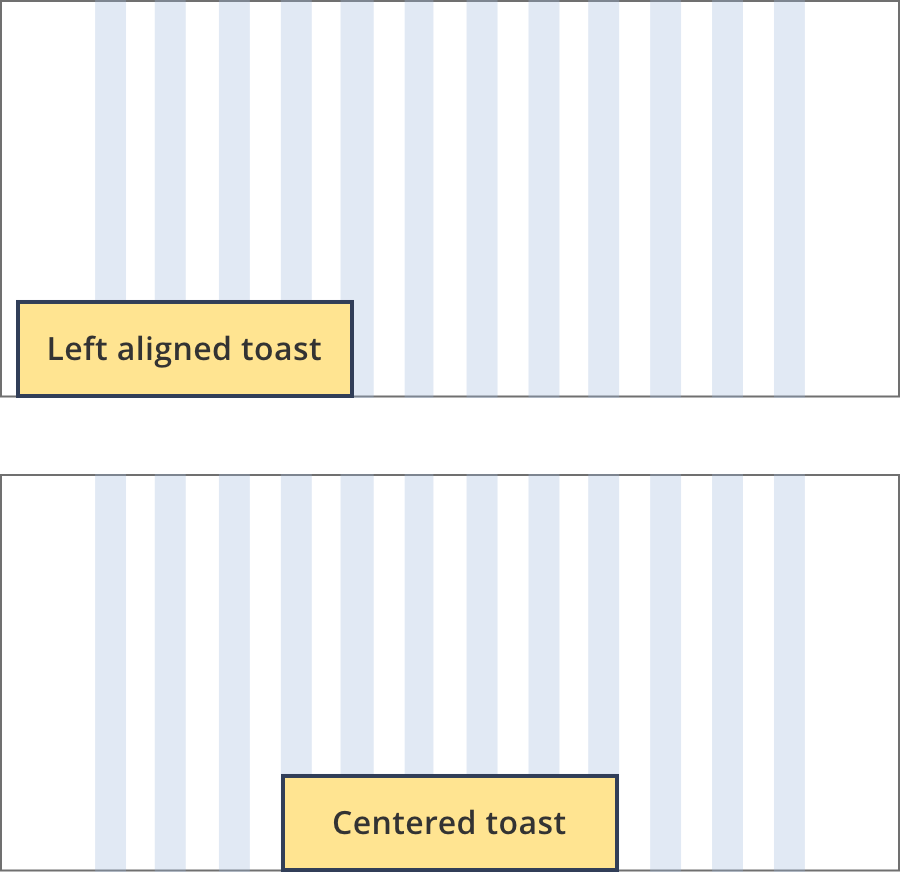
Toasts are placed at the bottom of the screen. They are aligned to the left or in the centre of the screen.
They should not be placed on the right side of the screen where the chat button lives.
Guidelines for use
Purpose:
business.gov.au toasts are lightweight notifications that are fixed at the bottom of the screen.
Unlike modal notifications, toast notifications do not stop the user from viewing and using the page. They can be dismissed by the user with either a close or call to action button.
When to use this component:
- Used to display messages the user needs to see with minimal disruption to the process.