Design
business.gov.au branding
No branding
Breakpoints:
Currently displaying the mobile design.
To see designs for other breakpoints please view this page on a larger screen.
View and change your answers
Investment approvals
Will your project involve foreign investors?No
Will your project involve capital expenditure over AUD $500 million?Yes
Location
Where will your project take place?Both on land and at sea
Import and export
Will your project involve importing or exporting goods?No
Breakpoints:
Currently displaying the mobile design.
To see designs for other breakpoints please view this page on a larger screen.
Apply your brand specific colours, borders and button styles to the base tool result components shown below.
View and change your answers
Investment approvals
Will your project involve foreign investors?No
Will your project involve capital expenditure over AUD $500 million?Yes
Location
Where will your project take place?Both on land and at sea
Import and export
Will your project involve importing or exporting goods?No
Layouts
Tool result components can be used on the Single column - information page layout, the Single column - tool page layout and the Two column - tool page alternate layout.
Layout:
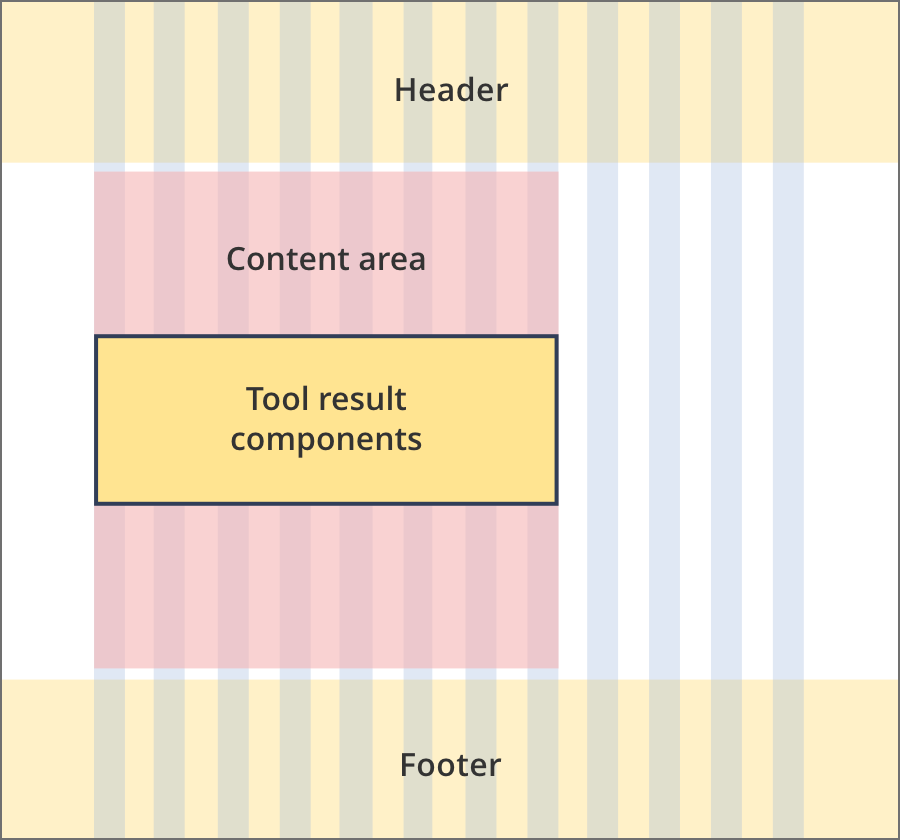
The content area is 8 grid-columns wide.
Tool result components span the full width of the content area.
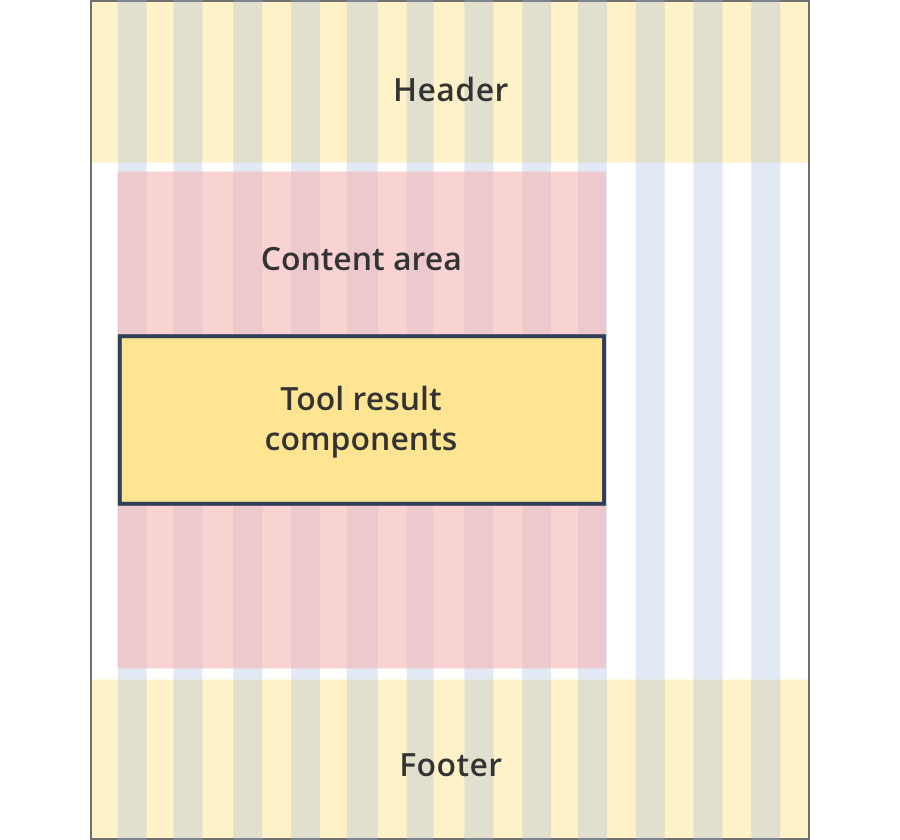
The content area is 9 grid-columns wide.
Tool result components span the full width of the content area.
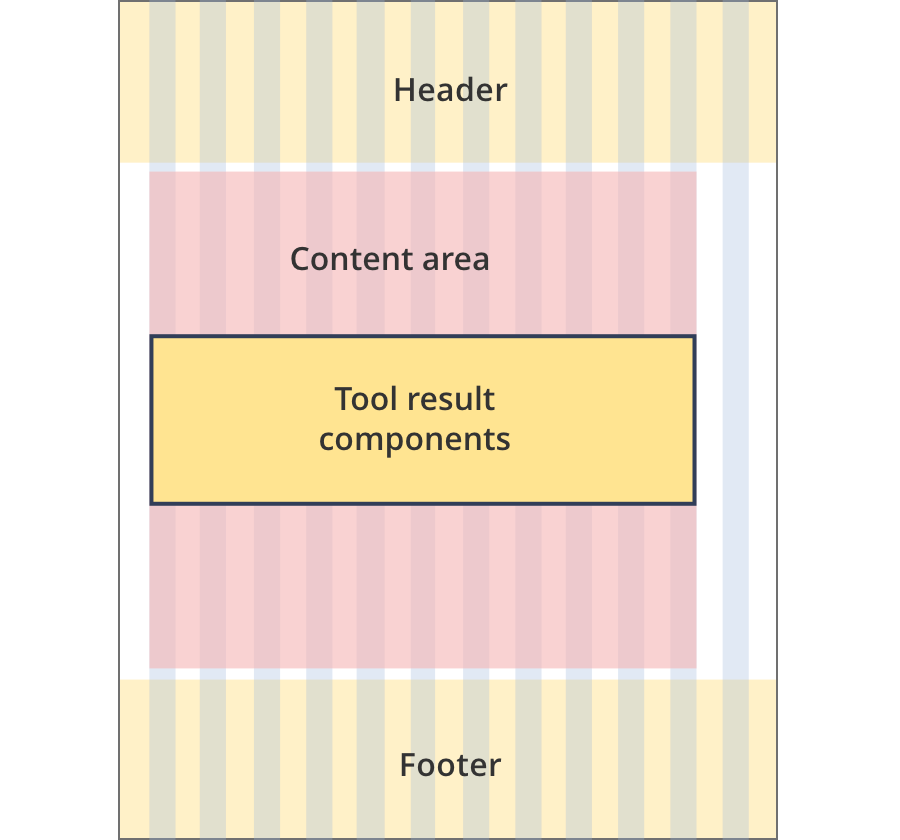
The content area is 11 grid-columns wide.
Tool result components span the full width of the content area.
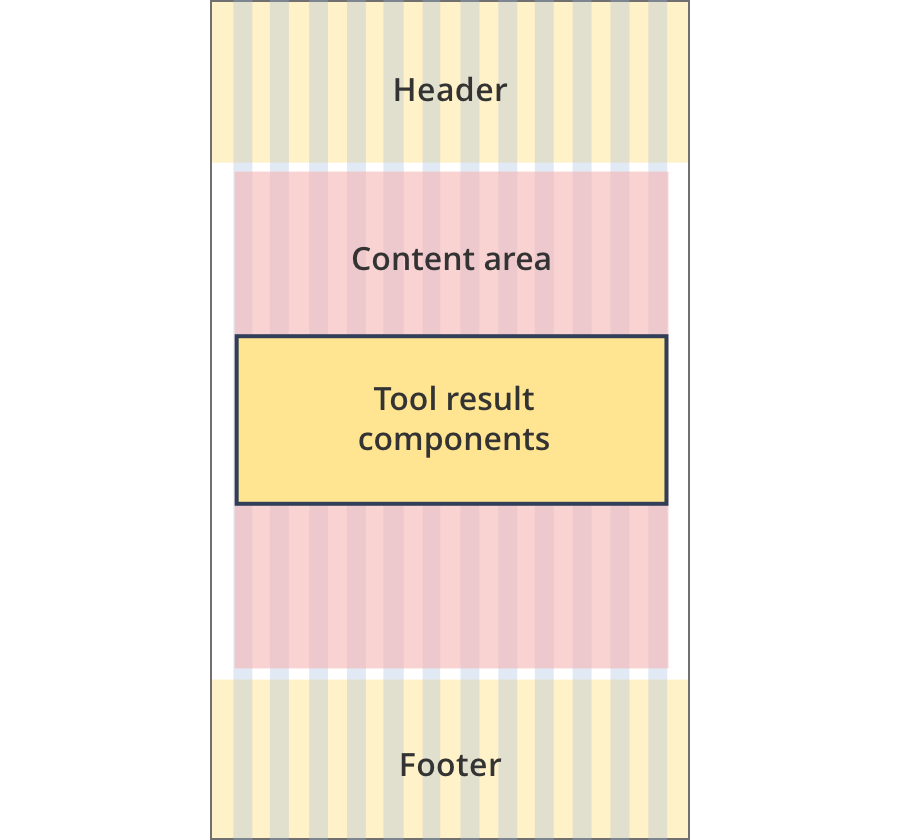
The content area is 12 grid-columns wide.
Tool result components span the full width of the content area.
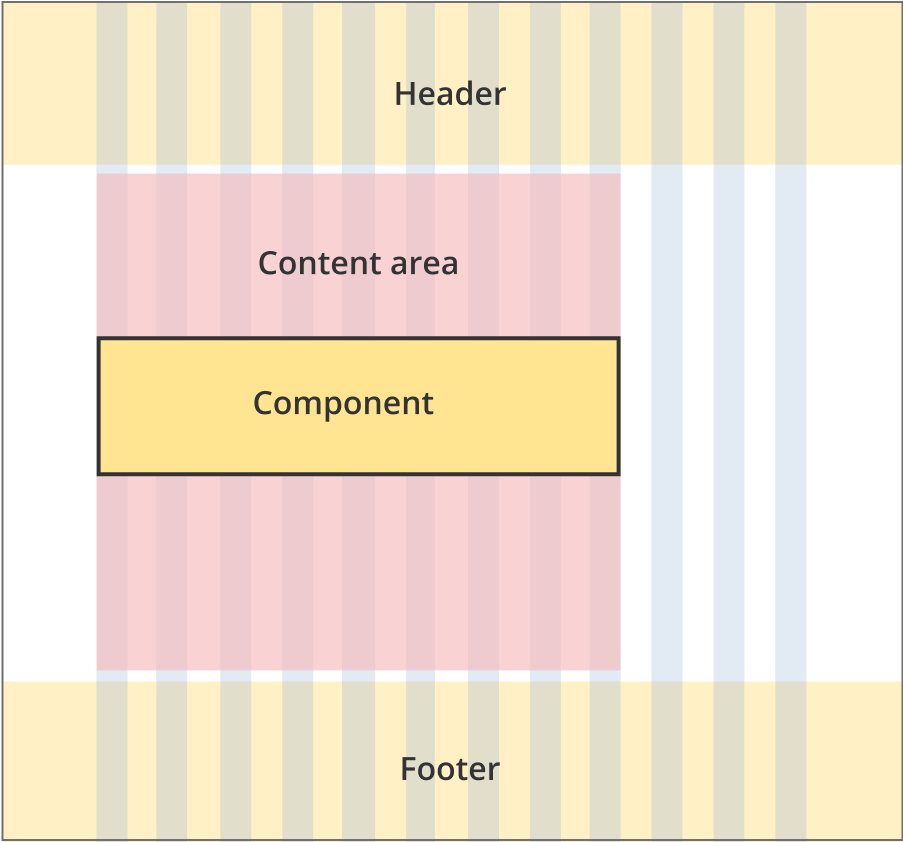
The content area is 9 grid-columns wide.
Tool result components span the full width of the content area.
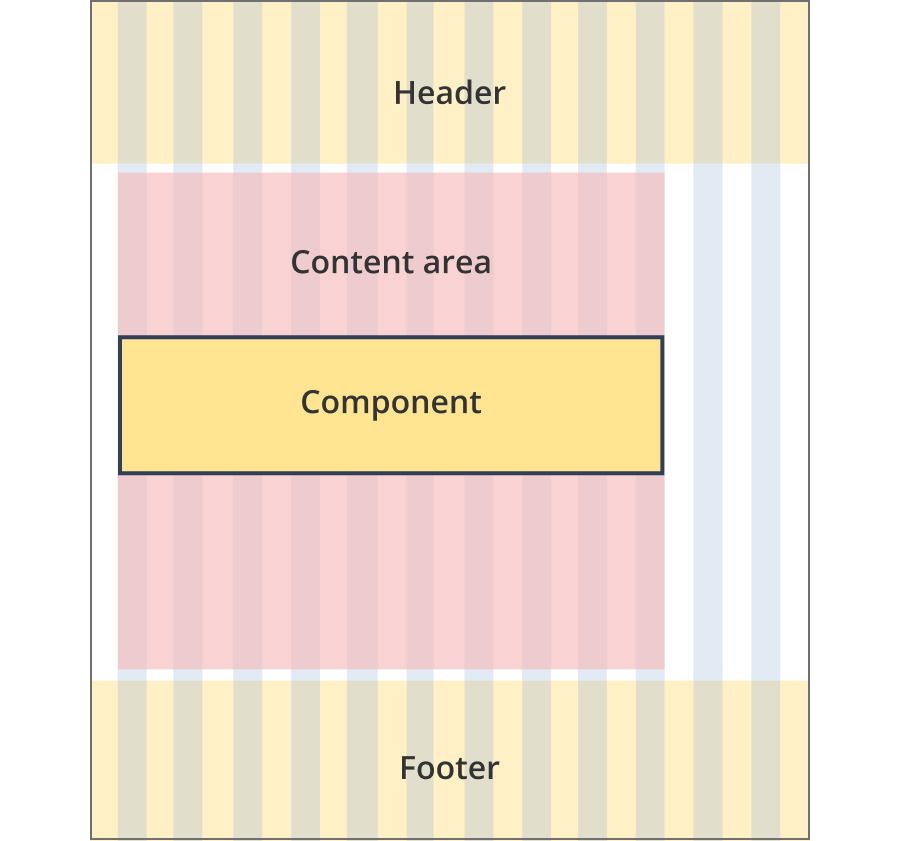
The content area is 10 grid-columns wide.
Tool result components span the full width of the content area.
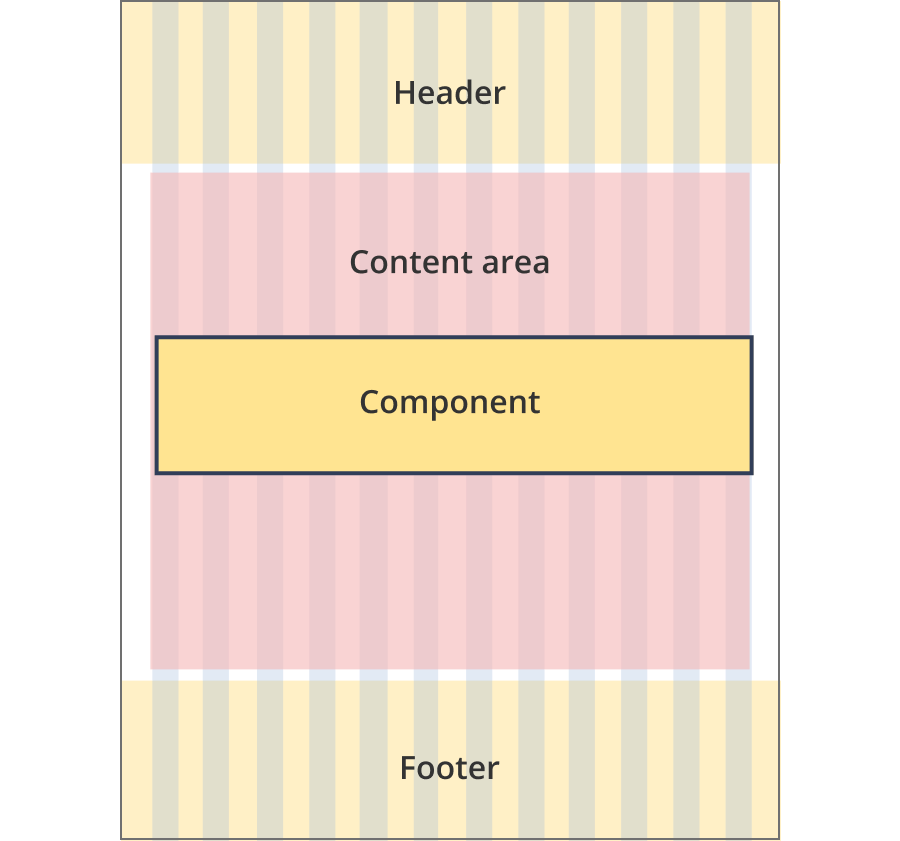
The content area is 12 grid-columns wide.
Tool result components span the full width of the content area.
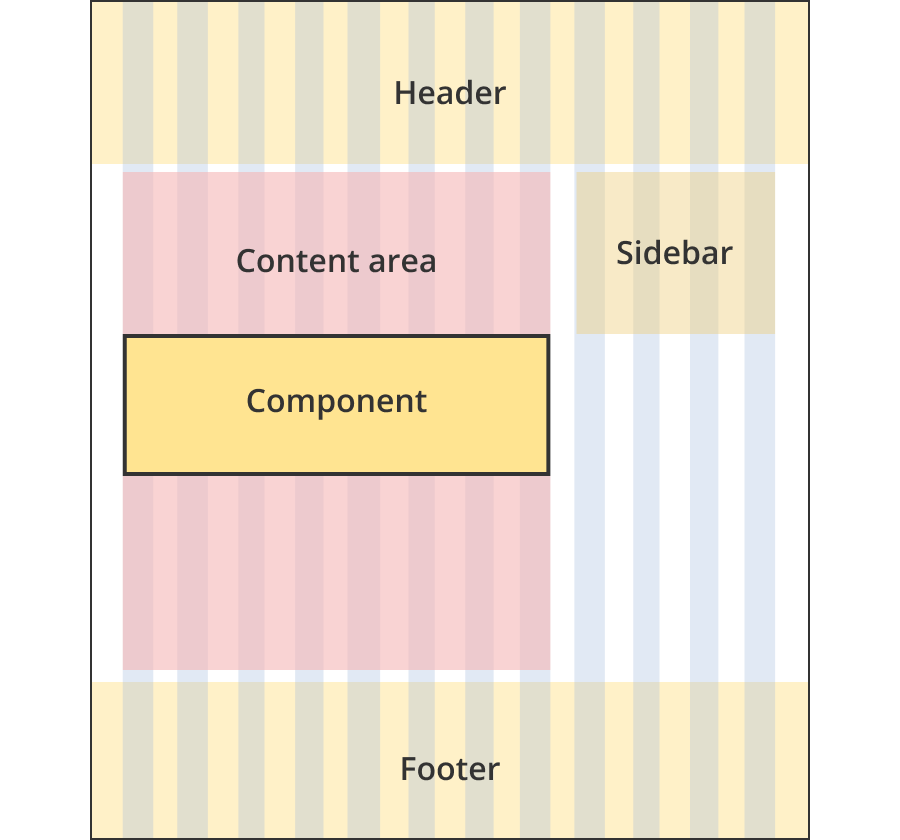
The content area is 8 grid-columns wide.
Tool result components span the full width of the content area.
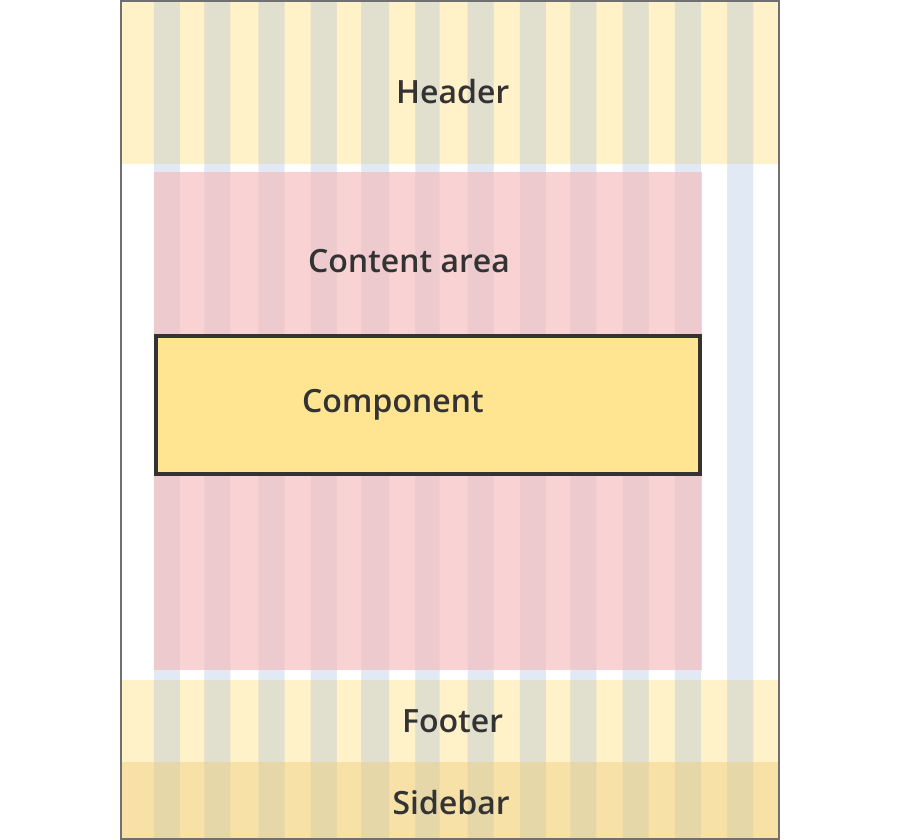
The content area is 11 grid-columns wide.
Tool result components span the full width of the content area.
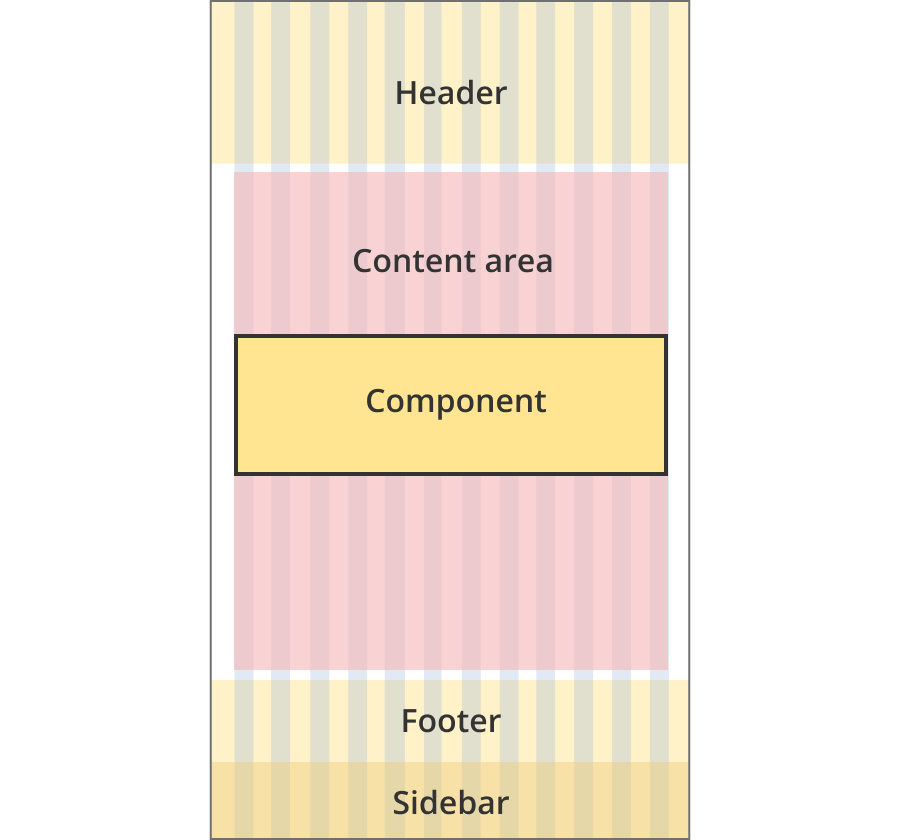
The content area is 12 grid-columns wide.
Tool result components span the full width of the content area.
Guidelines for use
Purpose:
Results components allow the user to review and edit results from a process or tool they have stepped through. Edit links return the user to the appropriate page in a tool so they can change their answer.
When to use these components:
- Used at the end of business.gov.au tools
Version history
6 June, 2024
- Split the tool results components page into 4 separate pages.
5 March, 2024
- Removed the 'learn more' section from the results call out.
19 September, 2023
- Added a new design pattern, the results call out.
- Added an alternative colour version for the results accordion ('results accordion - yellow').
18 August, 2023
- Update all edit buttons from lowercase 'e' to uppercase 'E'.