Design
business.gov.au branding
No branding
Breakpoints:
Currently displaying the mobile design.
To see designs for other breakpoints please view this page on a larger screen.
Verification code: 1234
Unknown user
Enter your email address to see your saved contracts.
If you have saved a contract in the last seven days it will be displayed here.
We will send a code to your email to verify that it's you.
This site is protected by reCAPTCHA and the Google Privacy Policy and Terms of Service apply
Verify your email address
We’ve sent a 4 digit code to user@emailaddress.com.au.
Enter the code below to verify your email address.
Display page content when verification is complete.
Known user
Verify your email address to see your saved contracts
We will send a code to user@emailaddress.com.au to verify that it’s you.
If you have saved a contract in the last seven days it will be displayed here.
Verify your email address
We’ve sent a 4 digit code to user@emailaddress.com.au.
Enter the code below to view your saved contracts.
Display page content when verification is complete.
Breakpoints:
Currently displaying the mobile design.
To see designs for other breakpoints please view this page on a larger screen.
Apply your brand specific colours and borders to the base call to action components shown below.
Unknown user
Enter your email address to see your saved contracts.
If you have saved a contract in the last seven days it will be displayed here.
We will send a code to your email to verify that it's you.
This site is protected by reCAPTCHA and the Google Privacy Policy and Terms of Service apply
Verify your email address
We’ve sent a 4 digit code to user@emailaddress.com.au.
Enter the code below to verify your email address.
Display page content when verification is complete.
Known user
Verify your email address to see your saved contracts
We will send a code to user@emailaddress.com.au to verify that it’s you.
If you have saved a contract in the last seven days it will be displayed here.
Verify your email address
We’ve sent a 4 digit code to user@emailaddress.com.au.
Enter the code below to view your saved contracts.
Display page content when verification is complete.
Layouts
Verification call to action components can be used on the the single column - navigation page layout.
Layout: Single column - navigation page layout
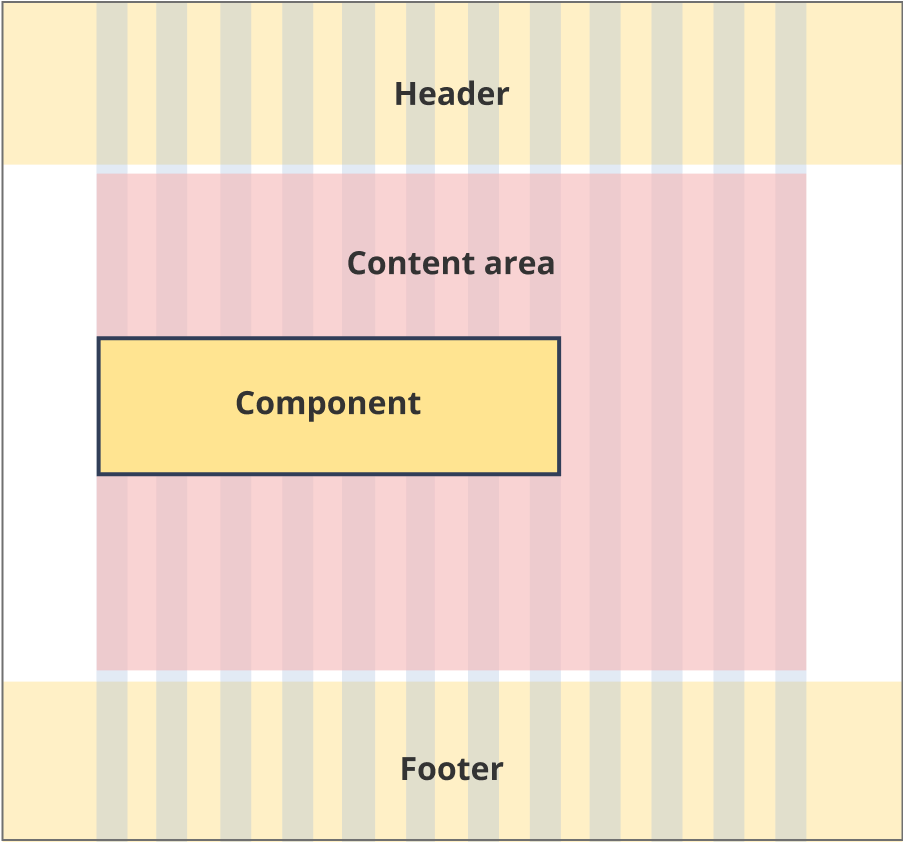
The content area is 12 grid-columns wide.
Verification call to action components span 8 grid-columns.
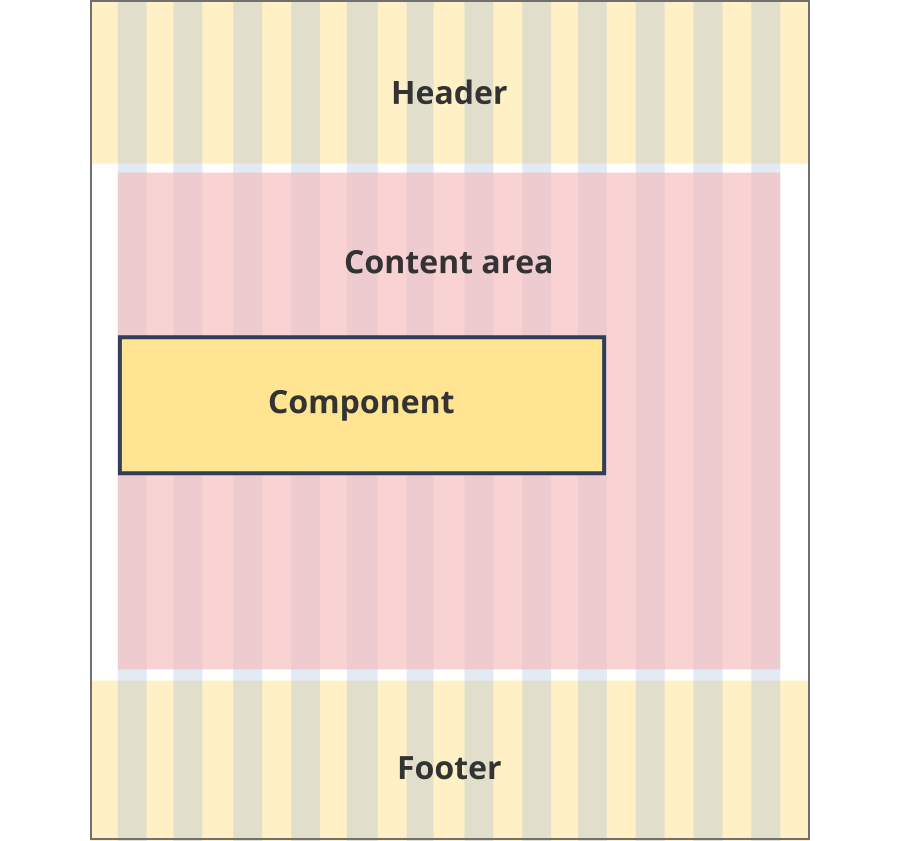
The content area is 12 grid-columns wide.
Verification call to action components span the 9 grid-columns.
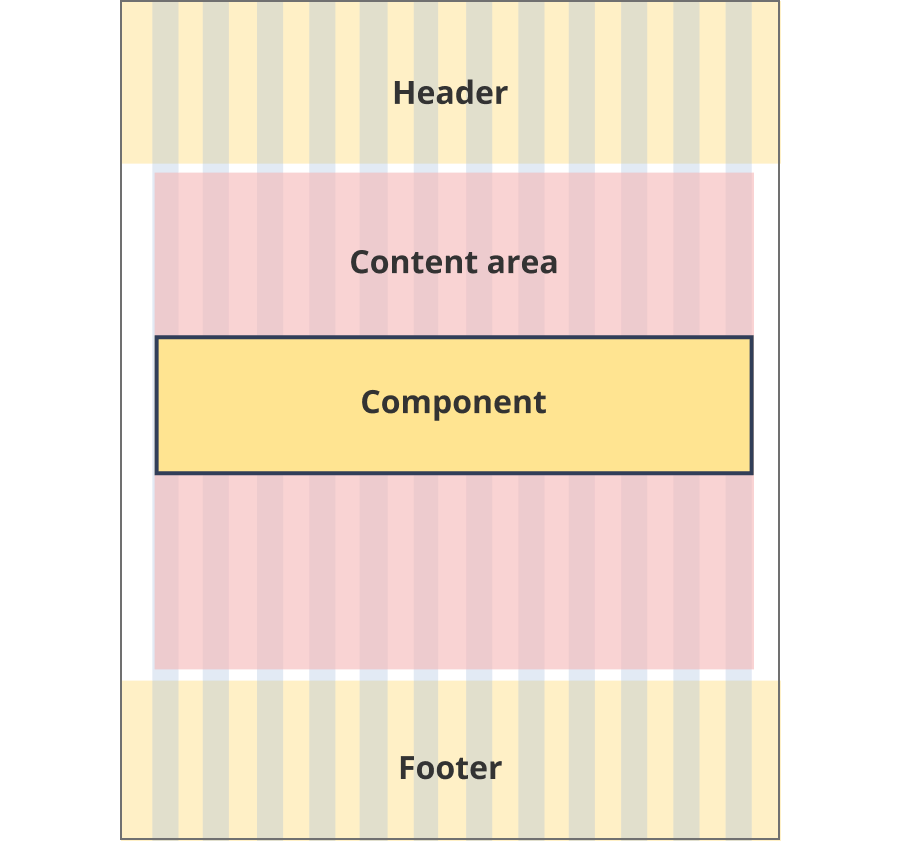
The content area is 12 grid-columns wide.
Verification call to action components span the full width of the content area.
Guidelines for use
Purpose:
The verification call to action component is used to allow users to verify their email address.
It consists of a two-step process where a user enters their email address and then enters a code that has been sent to that email address. If the users' email address is already known they are asked to send themselves the code without having to enter their email address.
When to use this component:
- Used in the Employment Contract Tool to allow users to save their progress in the tool for seven days at a time.
Version history
2 April, 2024
- Added the verification call to action to the style guide.