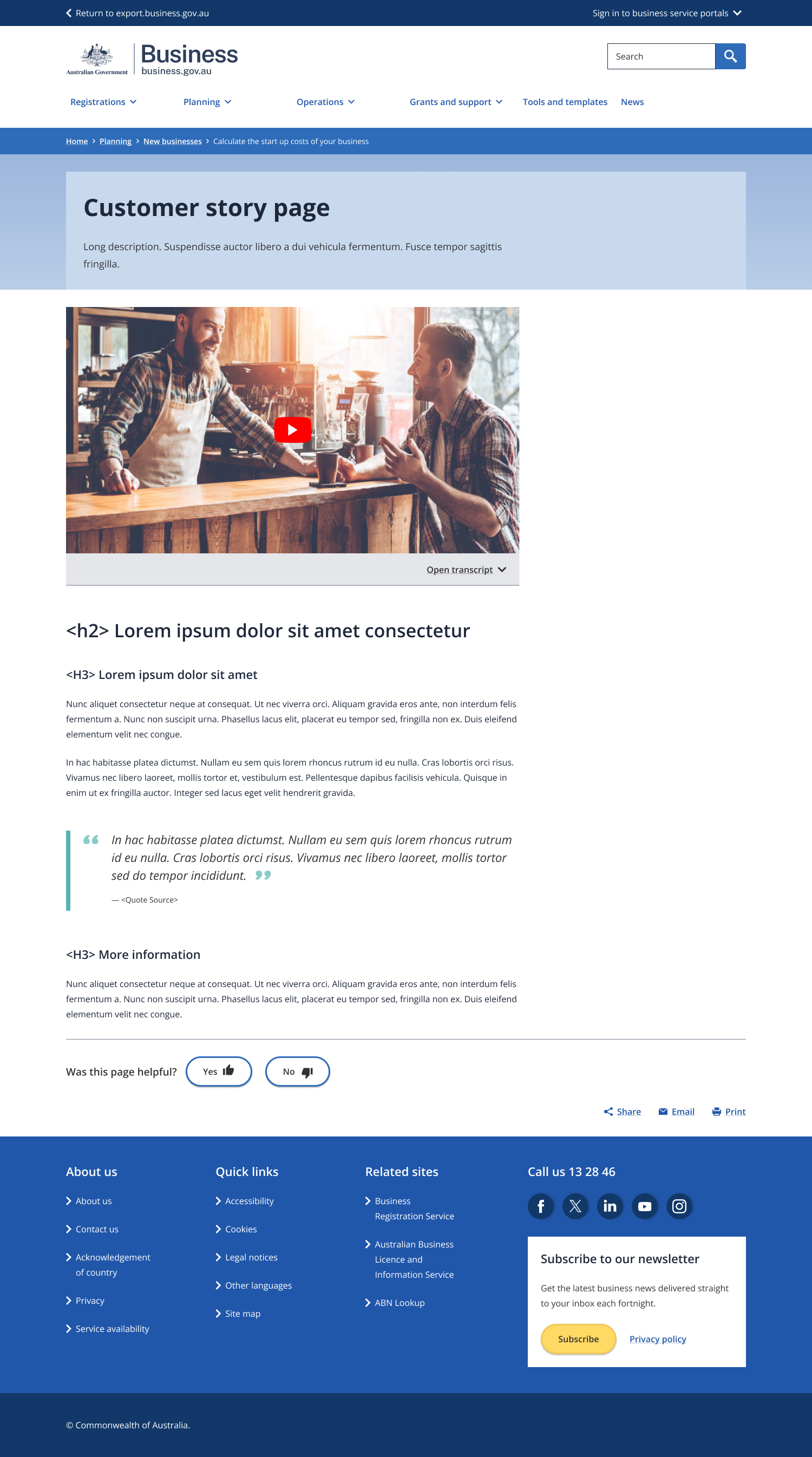Page anatomy
Page layout
The customer story page uses the single column - information page layout.
Company name then em hyphen (—) then a short journalist style sentence (i.e. from little things, big grain silos grow!)
- Maximum 90 characters
A sub title for the customer story providing context to why they are a successful grant recipient.
- Maximum character limit of 250.
Optional supporting media to enhance the text content.
- Use only one per page.
- Use an image OR a video, but not both.
Short titles used to break up the content into sub-topics.
- Maximum length of one line.
- Don’t hyperlink the headings.
- Avoid replicating the page title.
Used to highlight an important quote from the story.
- Only use one per sub-section.
- While there is no maximum set, keep it concise.
This section is not compulsory across programs, but some programs provide links to the grant recipients website, plus program landing page or key documents.
Guidelines for use
Purpose
A customer story (also know as a case study) page is an article about a successful grant recipient and how they are using their grant to improve their business.
It should always include:
- Mention of the grant the recipient received
- What they have used the funding for
- How it has improved their business/industry
- Maximum 250 character on page description (this appears in the header block on the page and in the search results)
- A maximum 90 character metadata description for search (this appears in navigation pathway, not on the page)