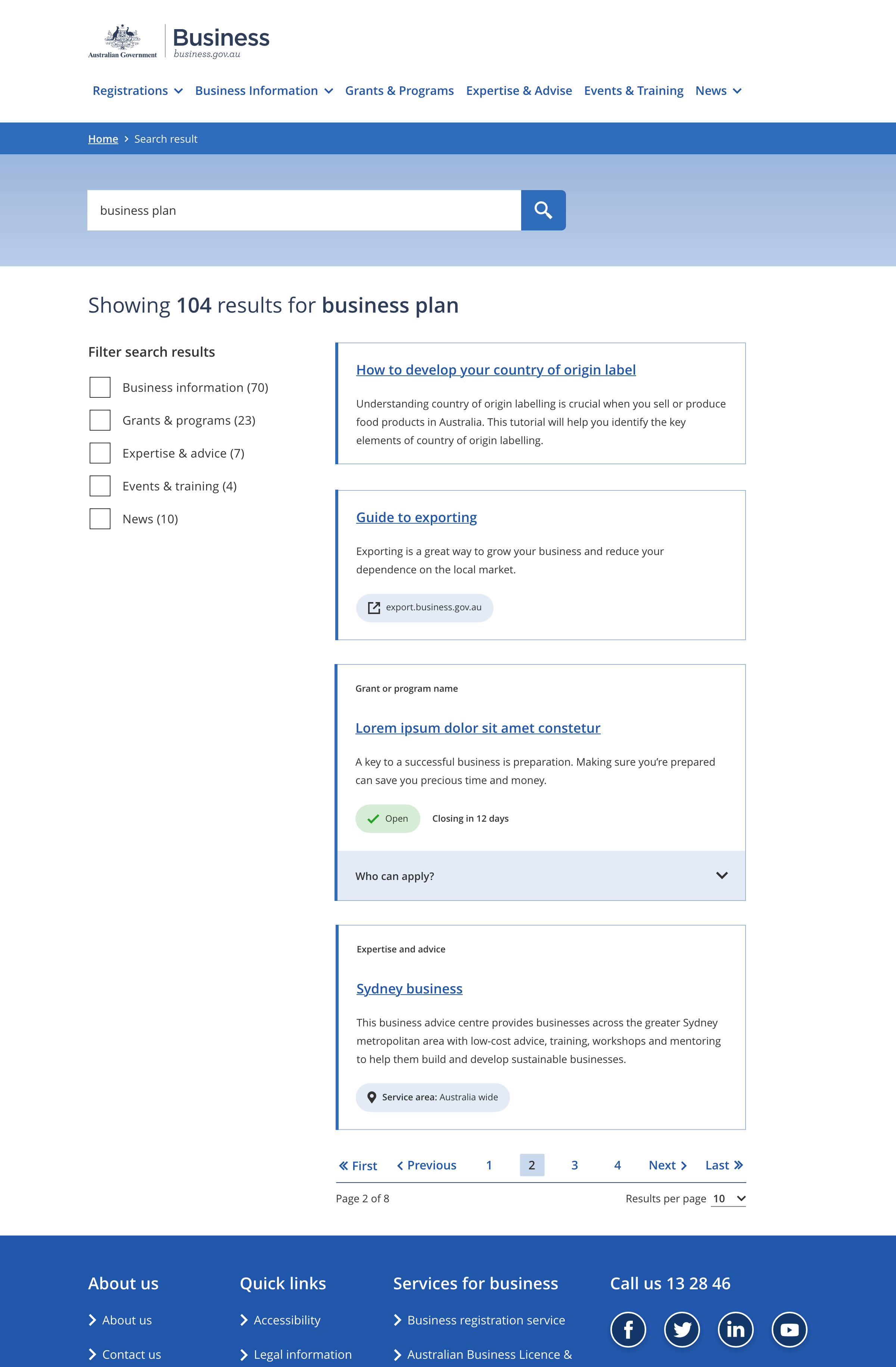Page anatomy
Page layout
The site search page uses the two column - filter page layout.
The search bar is placed in page header, it replaces the search bar that usually displays on the top right of the site header.
The page loads with the current search term visible in the search bar
The results showing number highlights the number of items returned in the current search.
The search filters allow users to refine the current search with a series of checkboxes.
Checkbox filter items names include a number at the end indicating how many results are in each filter category.
Search result tiles are used to link to business.gov au pages.
Search result tiles contain a heading that relates to the connected page title and a description of the page. They can also contain additional information depending on the type of page they link to.
The pagination link provide a way to navigate through multiple pages of search result tiles.
Guidelines for use
Purpose
The business.gov.au site search page provides users with a series of results relating to a search.