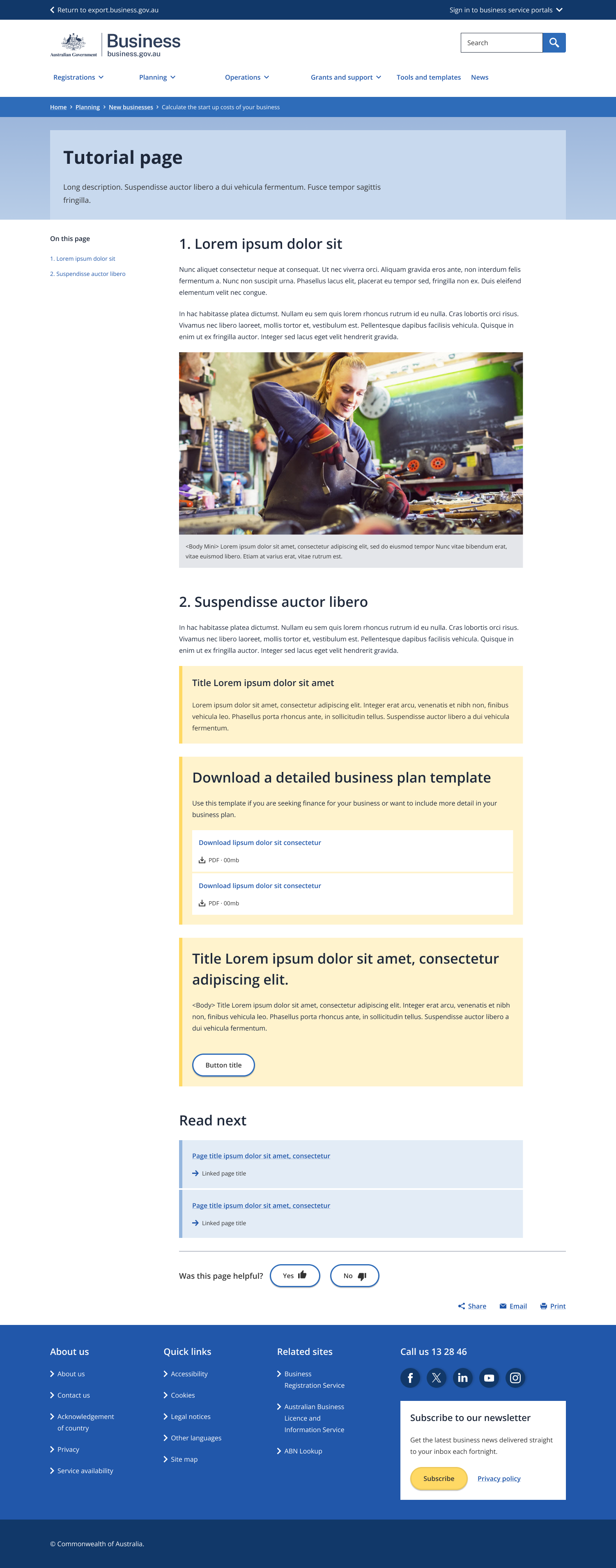Page anatomy
Page layout
The tutorial page uses the two column - information page layout.
A direct, short title that tells the user what the page is about.
- The page title can use one of two formats:
- An action e.g. “Develop a business plan”
- [Number] steps to [topic]. e.g. “10 steps to selling your product”
- Maximum character limit of 50.
A short paragraph that expands on what the main action on the page is and why it is important.
- The supporting text should explain who the page is for, what the user will learn and the benefit of the page.
- Maximum character limit of 350.
The in-page navigation that allows users to skip to a sub-section via an anchor link.
- Built off sub-headings used for each sub-section on the page.
Short titles used to break up the content into sub-topics.
- Maximum length of one line.
- Don’t hyperlink the headings.
- Avoid replicating the page title.
Optional supporting media to enhance the text content.
- Use only one per page.
- Use an image OR a video, but not both.
Used to highlight a supporting example, important information or a formula.
- Only use one per sub-section.
- Maximum word count of 200.
Used to highlight important related resources that are available to download.
- Maximum of four per call out.
- Each one is for a single resource.
- The links in each one are used for different document formats of the same resource or two closely related resources. (e.g. Business plan template & guide)
Optional. Used to highlight an important internal or external site section or tool.
- Only use one per page.
- Maximum of three words in the text on the button.
- Maximum of 50 characters in heading text.
- Maximum of 100 characters in body text.
Used to direct the user to what they might find most helpful next.
- Always use “Read next” for the heading.
- All links should be internal links.
- Maximum of three links.
Guidelines for use
Purpose
A tutorial page is a page with steps and actionable guidance that help a user complete a more complicated task or understand a more complicated topic.
It should always include:
- An explanation of what it is, who it is for and what the outcome at the end will be for the user.
- A clear explanation of the steps involved.
- Co-ordinated sub-headings that follow a similar style to create an overview of what’s on the page.
- Something for the user to do (example link, read, task).
It must NOT include:
- Content with no outcomes or processes for the user.
- Low-quality content on the topic that is out-of-date, lacks the depth needed to be helpful or contains conflicting information.
- More than three pieces of content the user is directed to at the bottom of the page.